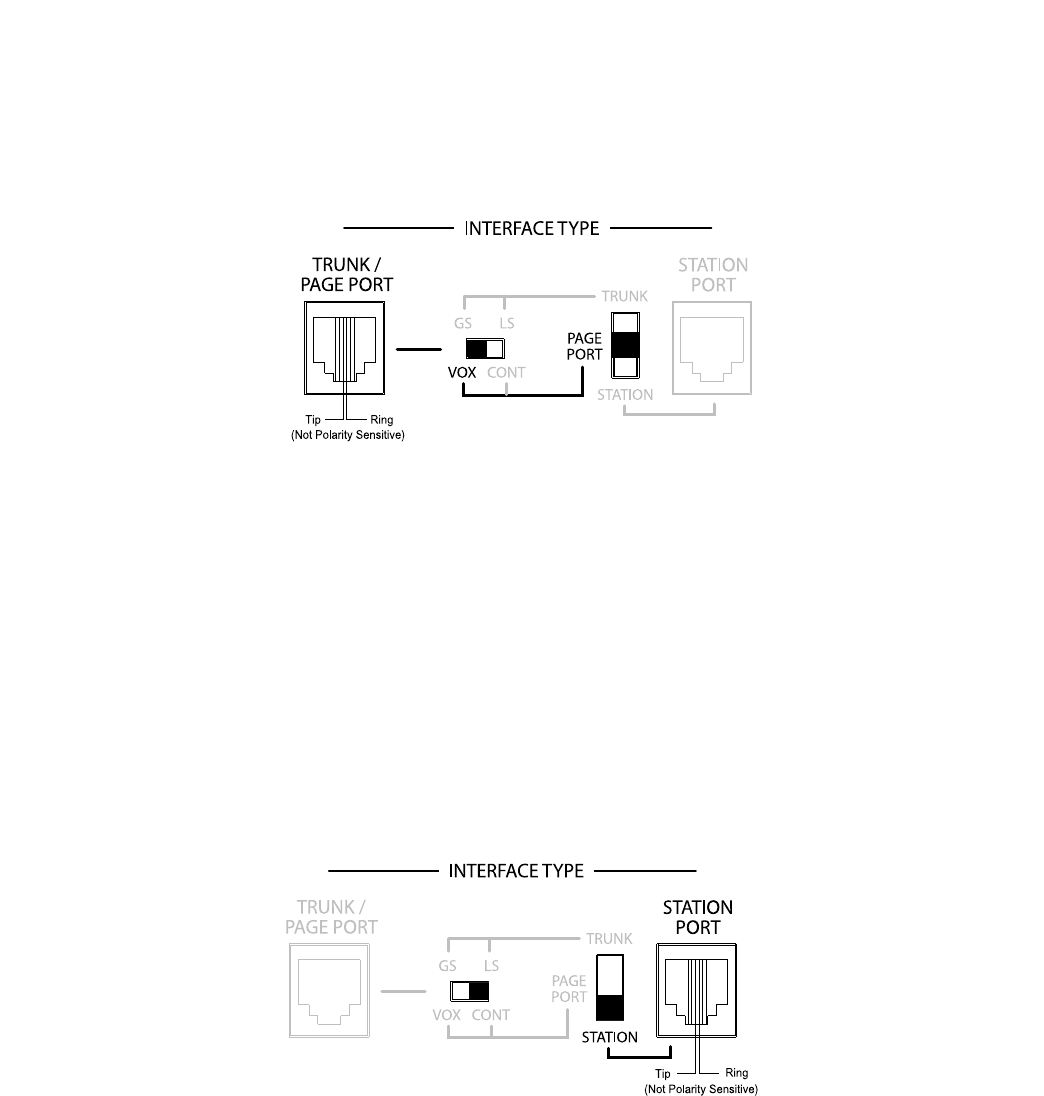
9
PBX Page Port VOX
In this configuration,the unit activates when audio on the page input is detected.Loss of audio allows the VOX timer
to expire and ends the page.
Make sure that the power is disconnected and all other connections are completed before proceeding. Move the
slide switches on the UTI1 to the positions shown below. Use a modular telephone cord to connect the module to
the phone system. The center two conductors are used for dry audio and are not polarity sensitive. The Trunk
disconnect feature is not available in this mode.
PBX Analog Station Port
In this configuration, the unit answers after detecting ring.As soon as it answers, the default timer and VOX timer
are started.The default timer determines the maximum length of any page.The VOX timer repeatedly resets as long
as audio is detected on the line. If no audio is detected within the VOX time period, then the page will end. If audio
continues to be detected, then the default timer will control page length.The unit will disconnect if a loss of loop
current is detected.
Make sure that the power is off and all connections are completed before proceeding. Move the interface slide
switch on the UTI1 to STATION.The other interface slide switch is not used and can be in any position. Use a
modular telephone cord (minimum 2-conductor) to connect the UTI1 Station Port RJ11 to the phone system.The
center two conductors are Tip and Ring and are not polarity sensitive (see below).Set Default and VOX timers (see
System Programming).The timers can be independently inhibited.
Note:The default timeout is factory set to 30 seconds, and the VOX timeout is set to 6 seconds. If both the default and VOX
timers are inhibited, the only way to release the system from the station line is through the use of a Calling Party Control
(CPC) pulse.


















