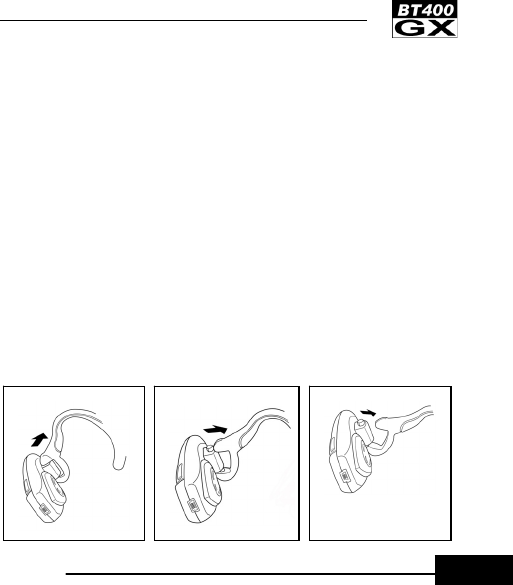
5
BLUETOOTH HEADSET
–
USER MANUAL
English
Pairing
Before you start to use the BT400 GX headset with the compatible Bluetooth device
such as a computer, mobile phone, PDA, etc., please pair the headset with the
compatible Bluetooth device in advance.
Step-1: If the headset is already on, please disconnect all Bluetooth services between
the headset and other devices. Then, turn off the headset.
Step-2: Turn on the headset. Then, press and hold the “Power / Talk / Pairing”
Button of headset for 6 seconds, and the Status Indicator of headset will flash Blue
and Red alternately; meanwhile, the headset is in the pairing mode.
After the pairing is completed, the Status Indicator of headset will flash Blue
regularly.
Changing the ear hook
The BT400 GX Bluetooth headset can be worn on either ear. Please follow the below
steps to shift the ear hook for wearing it on the other ear.
Step-1 Carefully removes the ear hook from the headset.
Step-2 Change the direction of the ear hook.
Step-3 Carefully relocates the ear hook to the headset.


















