32
The S4 Does Not Respond to my Voice Commands
If you are having trouble getting the S4 to respond to your voice commands, try the following tips:
> Say your command as soon as possible after the S4 asks you to Say A Command.
> When you have an incoming call, you must wait for the S4 to fi nish asking you if you want to Answer or Ignore
the call before saying the command.
> Make sure you say the command clearly, speaking at a consistent speed.
> If the S4 does not respond, repeat the command.
> Speak louder than any background noise.
> Try changing the S4’s sensitivity level. This setting determines how precisely the words that you say need
to match the speech patterns that the S4 has been confi gured to recognize. You can change it by using the
Sensitivity Level command.
The S4 Played a Tone
The S4 plays tones to let you know when certain things happen. If the S4 played a tone, then one of the following
has happened: