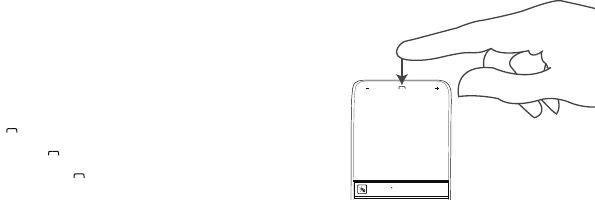
14
Use Your Voice to Make Phone Calls
Say BlueAnt Speak To Me and wait for the S4 to ask you to Say A Command, then:
> Say Phone Commands to activate the voice dial feature on your phone (if your phone supports voice dialing).
> Say Redial to redial the last number you called on your phone.
> Say Call Back to call back the last call you received on the S4.
Use Your Voice to Answer Calls
When the phone rings, wait for the prompt to ask you if you want
to take the call, and then say Answer or Ignore. Or:
> Tap the
BlueAnt
symbol once to accept the call.
> Double tap the
BlueAnt
symbol to reject the call.
During a call, tap the
BlueAnt
symbol to end the call.
BlueAnt
BlueAnt


















