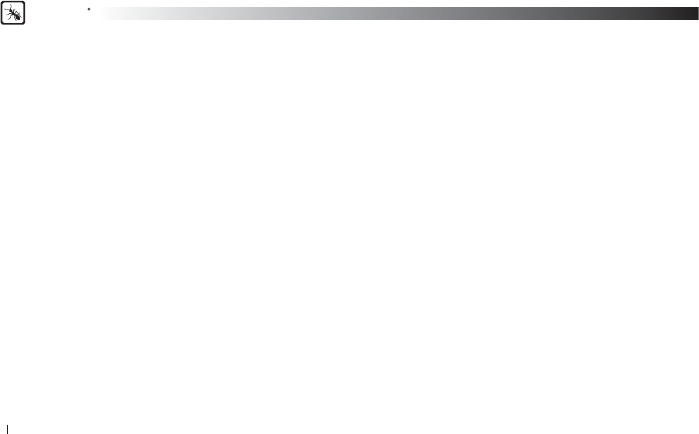
BlueAnt
20
General
1. What are the main difference between the Z9i and other Bluetooth headsets?
The Z9i uses Voice Isolation Technology and has Dual Microphones for clearer voice with less background noise.
The Z9i feature multi-point technology allowing it to connect to 2 phones at the same time and answer either, when they
ring, and being able to swap between phones during a call.
2. What is included in the Z9i package?
In the box is the Z9i headset, a USB charging cable, an AC charger, 2 x removable ear hooks, Small & Large ear bud,
Quick Start Guide, User Manual & Warranty Card.
3. How does the Z9i use the Bluetooth technology?
Bluetooth is used to send and receive voice signals over radio waves between your mobile phone and the Z9i. It allows the
Z9i to control phone calls on your mobile phone remotely.
4. How do I handle calls when the Z9i is connected?
For incoming calls simply press the MFB button (multi-function button) once to answer the call.
To answer a second phone while in a current call, press and hold the Volume up and Volume down buttons together for 3
seconds (if only one phone is connected to the headset, i.e. Multipoint is not in use) this will put the 1st call on hold and
answer the 2nd phone.
To return to the 1st call, click the MFB. For detailed multipoint function instructions, please refer to the Quick Start Guide.
For outgoing calls press the MFB button once to activate voice dialling or dial as per normal from your phone and the call
will transfer to the Z9i.
For redialling the last number called, press volume up button for 3 seconds.


















