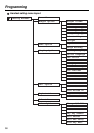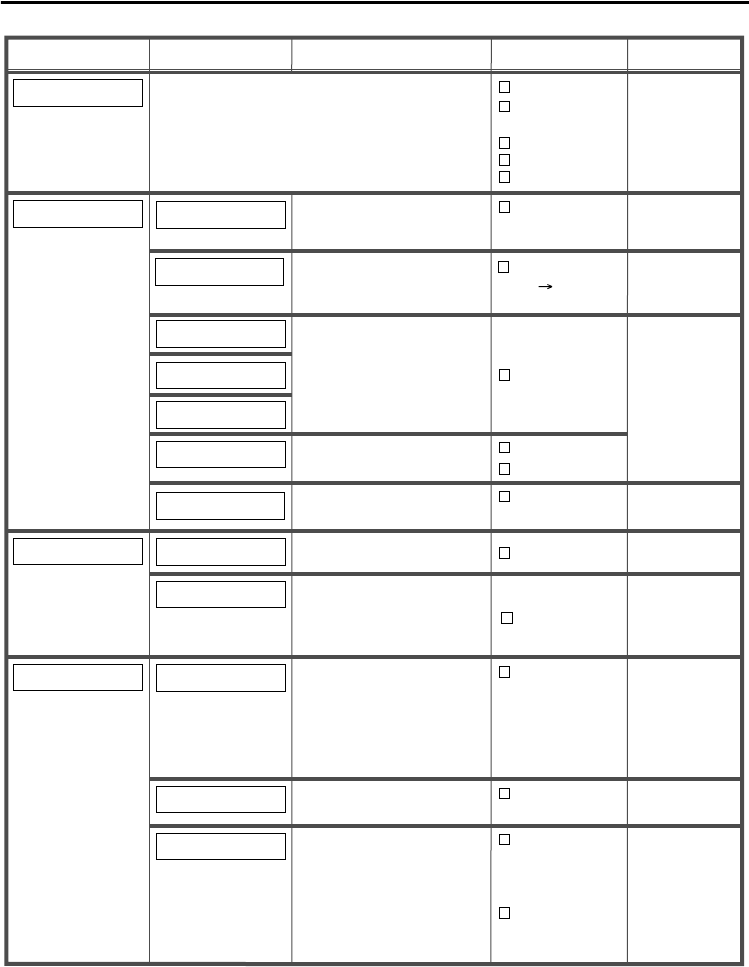
Programming
39
Selects the ringer type
for each type of call
(intercom call, outside
call, group call).
Description SettingSub Item
Main Item
Default
Level 3
Ringer 1
On
Base & H/S No.
Auto
INT Ring-Green,
EXT Ring-Red,
Group Ring-Orange
Ringer Volume
Key Tone
Memo Alarm
Ringer Option
Tone Option
EXT Ringer Type
INT Ringer Type
Group Ring Type
Standby Display
Select Language
LED Colour
Display Option
Private Ring
Alarm no.
Alarm mode
(Off/Once /Daily)
Alarm time
Enter memo.
15 Ringer Type
Select a Category.
15 Ringer Types
6 levels/
Meeting Mode/
Off
On/Off
Auto/
16 Languages
Call Type
(Ext Ring/
Int Ring/
Group Ring)
Colour
(Green/Red/
Orange)
4 Display Type
(Base Number/
Handset Number/
Handset Name/
Base & H/S No.)/
Off
15 Ringer Types
Adjusts the ringer volume.
Turns the key tone off or
on.
Selects the display in
standby mode.
Selects the display
language.
Selects the LED colour
for each type of call
(intercom call, outside
call, group call).
An alarm will sound at the set time.
A memo can also be displayed.
(See page 42.)
Selects the ringer type for
calls in each category.
Ringer Setting
Charger
Selects whether the PS on
a charger rings or not.
Ringer Setting/
Ringer Off
Not Stored
Off
On/
Vib Ring/Off
Vibration
Selects whether the PS
vibrates while receiving
a call.
Range Warning
Selects whether the
warning tone is heard
when you are close to
out of range.
On/Off
On