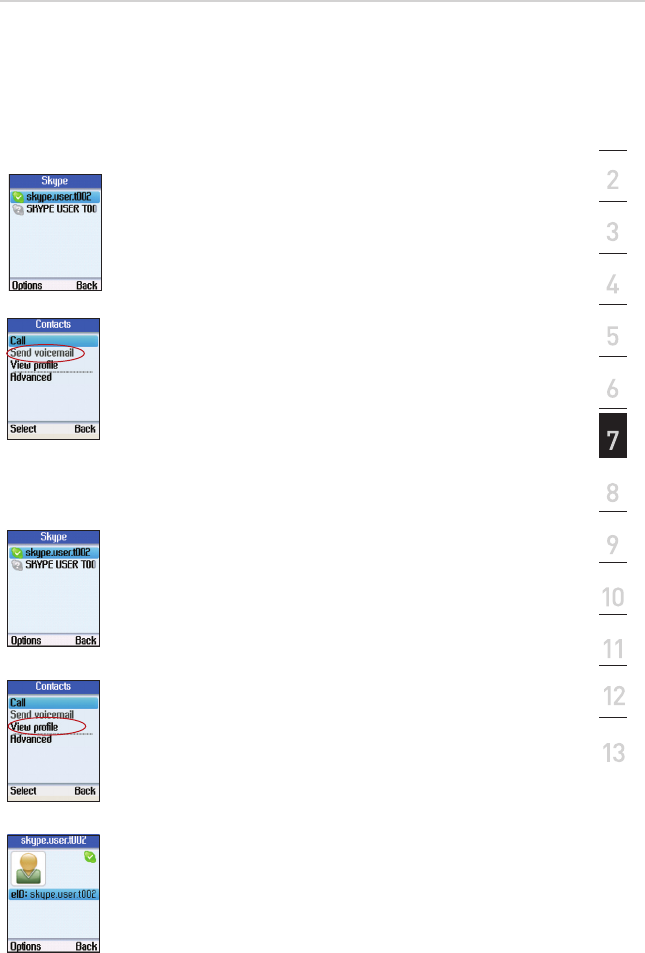
Send Voicemail
Use this option to send a voicemail message to the selected contact.
• From the main display, press the right soft button
to open the contacts list or enter the Menu and
select Contacts.
• A list of your Skype contacts appears.
• Press the left soft button to select Options.
• Use the navigation button to select Send Voicemail.
• Press the left soft button to select.
View Profile
• Go to Contacts, use the navigation button to
select the contact whose profile you want to view.
• Press the left soft button to select Options.
• Use the navigation button to select View Profile.
• Press the left soft button to select.
• Use the navigation button to browse the user
information of the contact.
section
CONTACTS


















