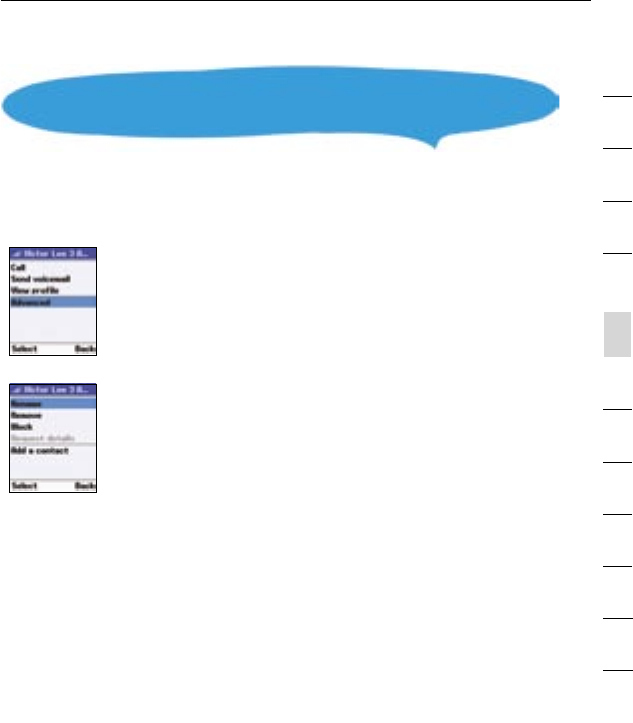
11
12
13
Contacts
20
section
2
1
3
4
5
6
7
8
9
10
Advanced options allow you to perform actions related to your
contacts. To use advanced options while in your Contact list,
select “Options”, then:
1. Select “Advanced”.
2. Select an option.
Options:
• Rename — Changes the name of the contact in your Contact list.
• Remove — Removes the contact from your Contact list.
• Block/Unblock — Blocks or unblocks the contact. When a contact
is blocked, you will always appear offline to him or her and he or
she will not be able to contact you.
• Request Authorization — Sends a new authorization request to the
contact if a previous request was not accepted.
• Call — Calls to the selected contact.
• Send Voicemail — Connects to the voicemail of the
selected contact.
2.4 Advanced Options


















