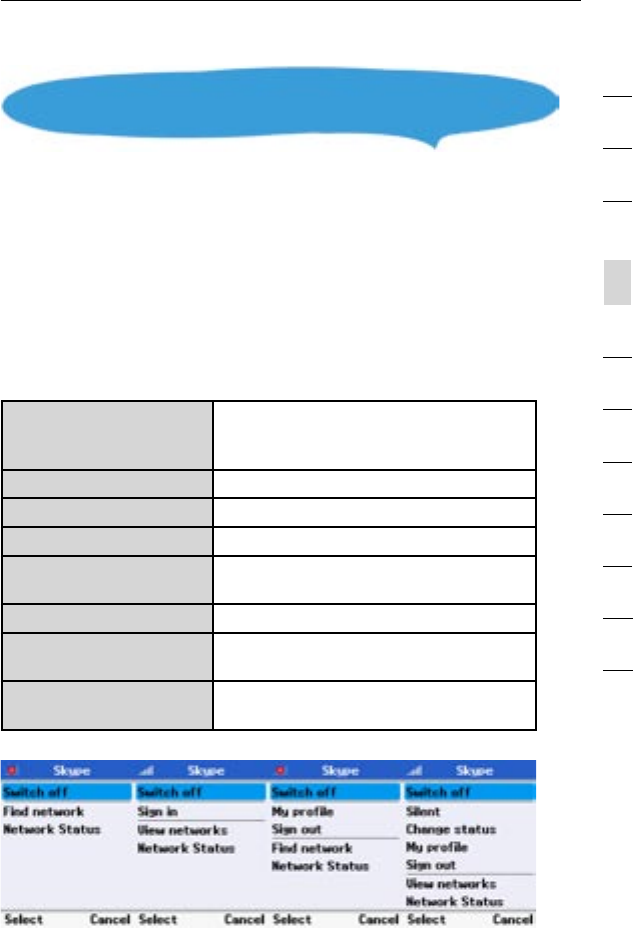
14
11
12
13
Getting Started
14
section
2
1
3
4
5
6
7
8
9
10
Access the power-key menu by pressing “End/Power” for more than
two seconds and then releasing it. Be sure not to press the key for
more than four seconds—this immediately switches the phone OFF.
The items listed in the power-key menu depend on your current
network connection and Skype sign-in status. If you are not
connected to a network and not signed in to Skype, only a few
menu items are displayed. If you are connected and signed in,
all of the items are displayed.
The following table outlines the main-menu items.
Sign In
(Shown when not
connected to a network)
Allows you to connect to a network
and sign in to Skype.
Switch off
Powers off the phone.
Silent
Sets the ringtone volume to off.
Change Status
Allows user to change the login status.
My profile
Allows you to change your
Skype-profile information.
Sign In/Out
Signs in or out of Skype.
Find/View Networks
Displays a list of detected
wireless networks.
Network Status
Displays wireless-network-connection
information.
1.8 Power-Key Menu


















