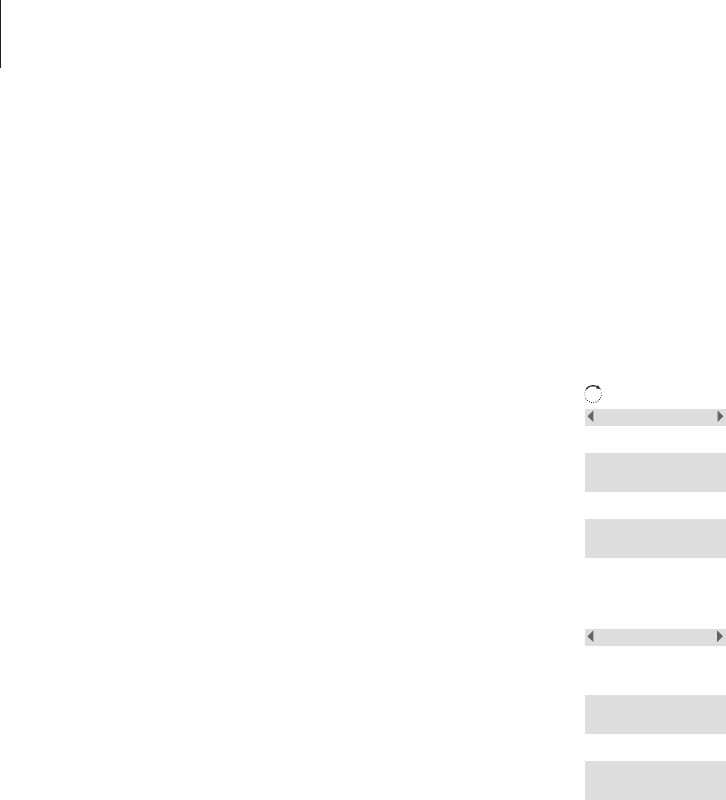
>> Daily use
Silence the handset ringer and battery alert
You can silence the handset ringer if you do not want to be
disturbed. While the handset is silenced, the ringer is deactivated,
but incoming calls are still registered in the New calls menu, as
described on page 14.
To silence the handset ringer …
Press to bring up the main menu
Turn the wheel until Silence? is shown and press
OK. Silence selected appears briefly in the
display, and this changes to Silenced when the
handset returns to standby
To reactivate the handset ringer …
Press to be able to reactivate the ringer. Silence
off? appears in the display
Press OK. The ringer is reactivated. Silence off –
selected appears briefly in the display, and the
handset returns to standby
OK
Silence?
OK
Silence
selected
1:Living Room
Silenced
OK
Silence off?
OK
Silence off
selected
1:Living Room
12:15 24 Oct
20


















