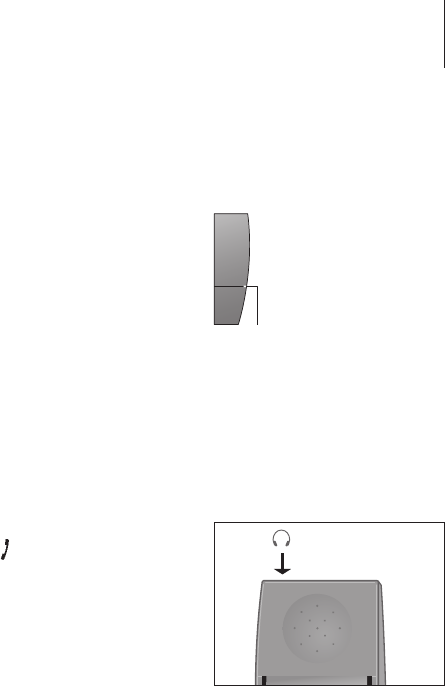
Phone feedback – indicator lights
Indicator light on the handset
The indicator light flashes red when…
– The phone is off the hook
– The phone rings
– Unanswered calls are registered
– Conditions exist which affect or impede the optimal use of your phone.
Refer to page 15 for more information.
The indicator light shines green when the handset is in the charger and
none of the situations described above exist.
Connect and use a headset
Connect a headset to the socket on the handset as shown. You can
then answer incoming calls by pressing
or any digit key on the
handset keypad. Make a call as described on page 18.
An optional headset can be purchased from your Bang & Olufsen retailer.
13
You can turn off the handset
indication of unanswered calls.
Refer to the chapter ‘Preference
settings’ on page 40 for more
information.
Indicator light
When you connect a headset,
‘Head set connected’ appears briefly
in the display.


















