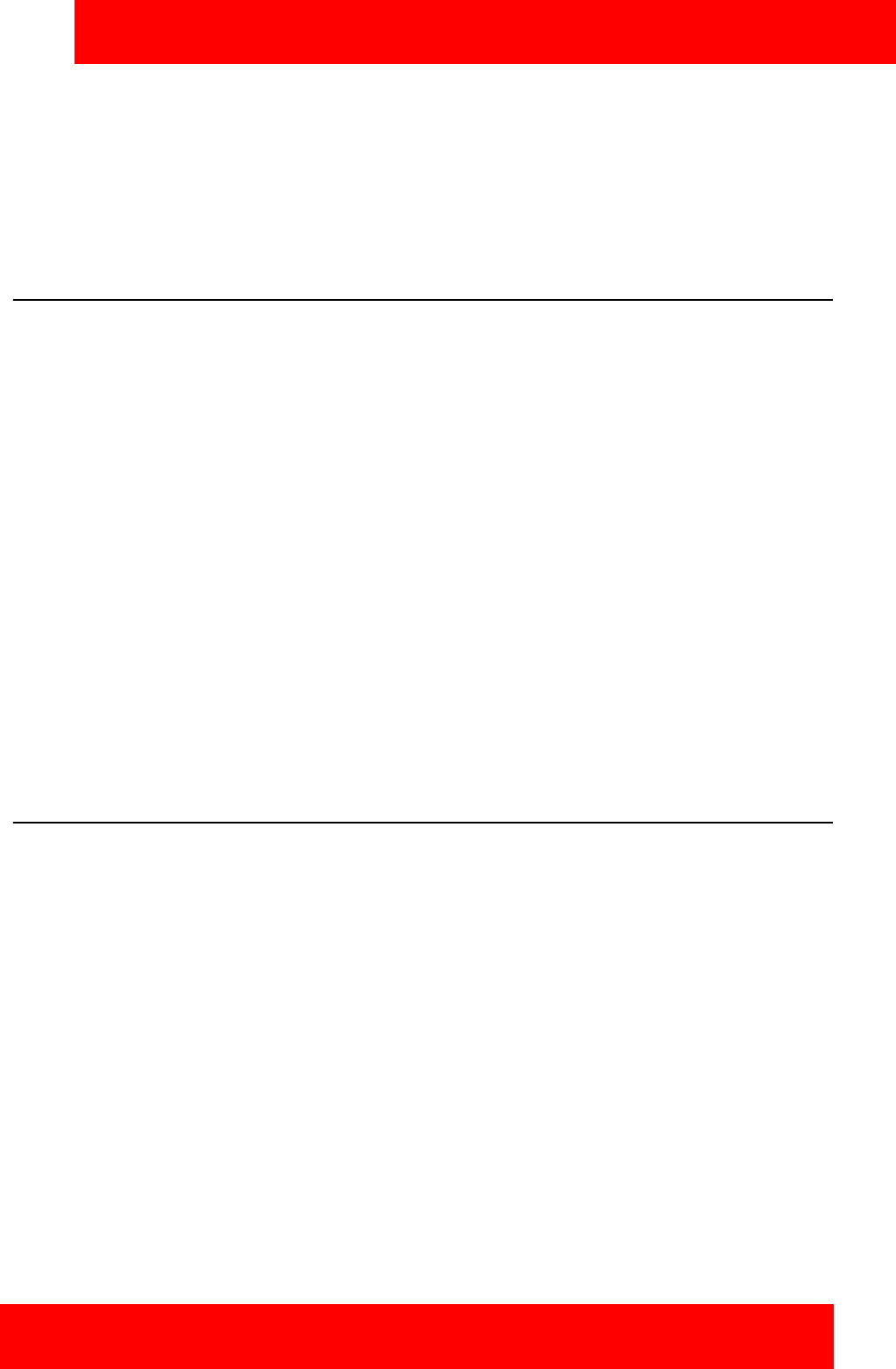
Advanced features
Avaya 3100 Mobile Communicator - Client for Nokia User Guide 49
Speaker mode
To switch from the ear piece speaker to the system speaker:
• While a call is connected, select Options, Turn on Loudspeaker.
To switch from the system speaker to the ear piece speaker:
• While a call is connected, select Options, Turn off Loudspeaker.
Handoff
Device handoff requires a Handoff key on your desktop telephone. If you do not have this key configured,
contact your system administrator.
Moving a call from your desk telephone to the Avaya 3100 MC - Client
You can move a call from your desk telephone phone to the Avaya 3100 MC - Client.
1. While a call is connected on the desktop telephone, press the Handoff key.
2. Answer the call on your Nokia device.
3. Hang up your desktop telephone.
Moving a call from the Avaya 3100 MC - Client to the desktop telephone
You can move a call from your Avaya 3100 MC - Client to your desktop telephone.
1. While a call is connected on the Avaya 3100 MC - Client, press the Handoff key on your desk
telephone.
2. If you have Station Control Password (SCPW) privacy protection configured, enter the SCPW on your
desktop telephone.
3. Disconnect from the call on your Avaya 3100 MC - Client.
Sending Instant Messages
Send instant messages (IM) to your mobility-enabled contacts on the same Avaya 3100 MC - Client for
Nokia system. You cannot send instant messages to someone on another messaging system (for
example, MSN).
Sending an IM to a single contact
1. Go to the Business Contacts, Search, or Phone pane.
2. Select a contact or recent call entry.
3. Select Options, IM from the menu.
The Instant Message pane appears.
4. Type your message in the Message field.
On some Nokia devices, select the Message field to display the Edit Text pane, enter your message
and select Done.
5. Select Options, Send.
Your message is sent.
A record of your most current IM conversations appear in the Instant Message pane. The pane displays
the most recent 20 messages from each contact.


















