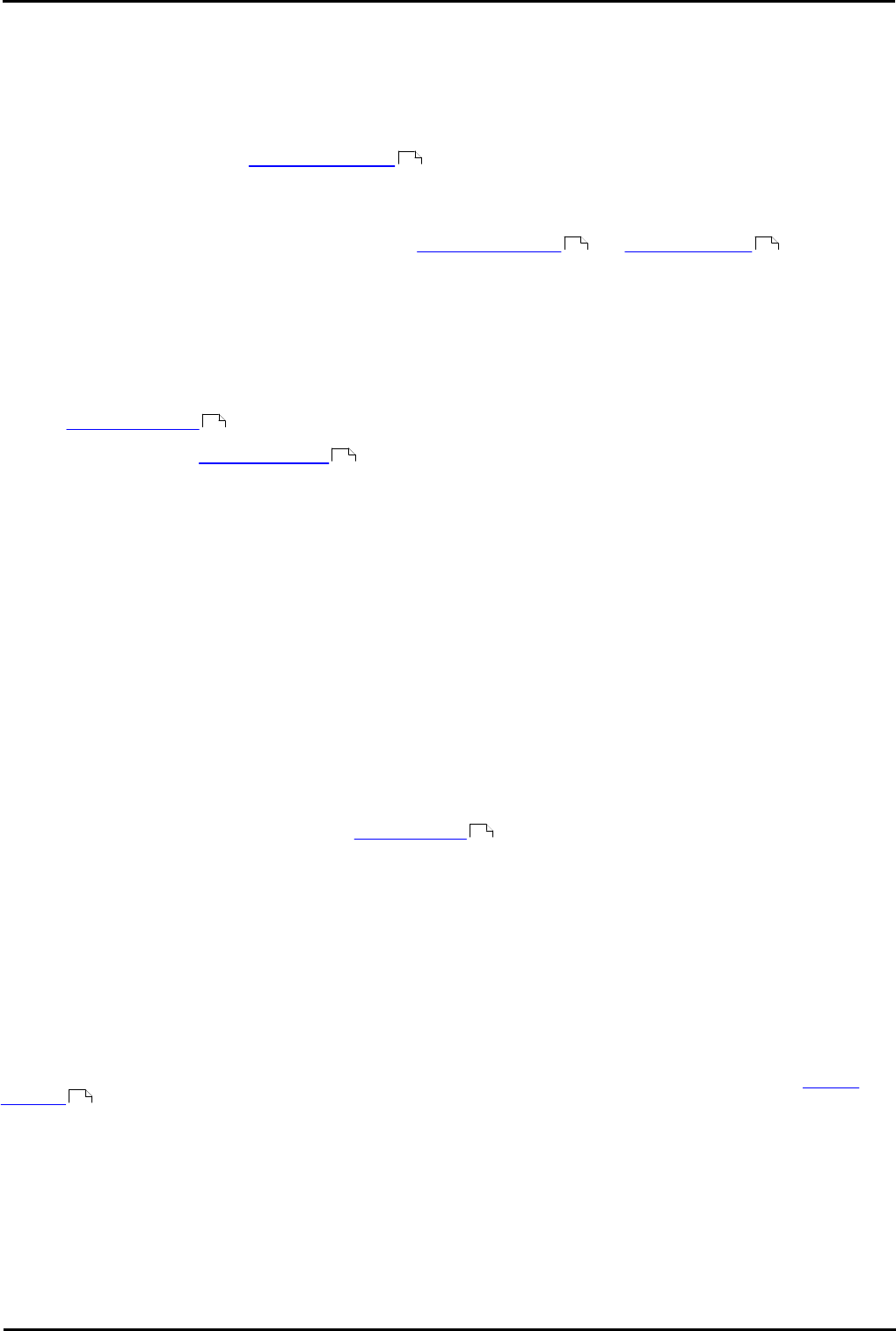
M7310 Telephone User Guide Page 71
- Issue 02a (03 October 2011)IP Office
Button Programming: Button Functions
12.8.23 Ringer Off
A button set to this function turns your phone's ringer on or off. While the ringer is off, the button's icon is shown.
12.8.24 Self-Admin
A button set to this function starts button programming . It operates the same as dialing Feature *3.
12.8.25 Speed Dial
A button set to this function allows you to dial any of your personal speed dials or a system speed dial .
· To dial a system speed dial, press the button and then dial a 3-digit system speed dial number in the range 000 to
999.
· To dial a personal speed dial, press the button and then dial * followed by a 2-digit personal speed dial number in
the range 00 to 99.
12.8.26 Speed Dial [nnnn]
A button set to this function dials a stored number. That number can be any number composed of the digits 0 to 9 plus
* and #. It can be an internal or an external number. It can be a partial number that you complete dialing after pressing
the button. It can also be a system short code for a telephone system feature. This button function is also known as
Auto Dial and External Auto Dial.
12.8.27 Timer
A button set to this function briefly displays the duration of a call when the button is pressed. Even without this button,
the duration of a call is briefly shown on the display after a call is ended.
12.8.28 Time of Day
A button set to this function briefly display the date and time during a call in place of the caller's name and number.
12.8.29 Transfer
A button set to this function operates the same as dialing Feature 70.
12.8.30 Twinning
A button set to this function lets you control your mobile twinning . It only applies if you have been configured as a
mobile twinning user by your system administrator.
· While your phone is idle, the button allows you to set and change the destination for your twinned calls and to
switch mobile twinning on/off. The button icon is shown when mobile twinning is on.
· When a call has been routed by the system to your twinned destination, pressing the Twinning button will attempt
to retrieve the call.
· When on a call on your primary extension, pressing the Twinning button will make an unassisted transfer to the
twinning destination. You can use this feature even if when you do not have mobile twinning switched on. Pressing
the Twinning button again will halt the transfer attempt and reconnect the call at your primary extension.
12.8.31 User BLF
A button set to this function calls another user. The button is set to match another user's extension number, see Internal
Auto Dial .
The button can also be used to see the current state of the other user. The button's icon will flash when the other user has
a call alerting them. When that is the case, pressing the button answers their call. When the icon is steady the user is
busy.
12.8.32 Voicemail
A button set to this function accesses your voicemail mailbox. If the button has an icon, the icon is shown when you have
new messages in your mailbox.
67
19 19
66
11
77
66


















