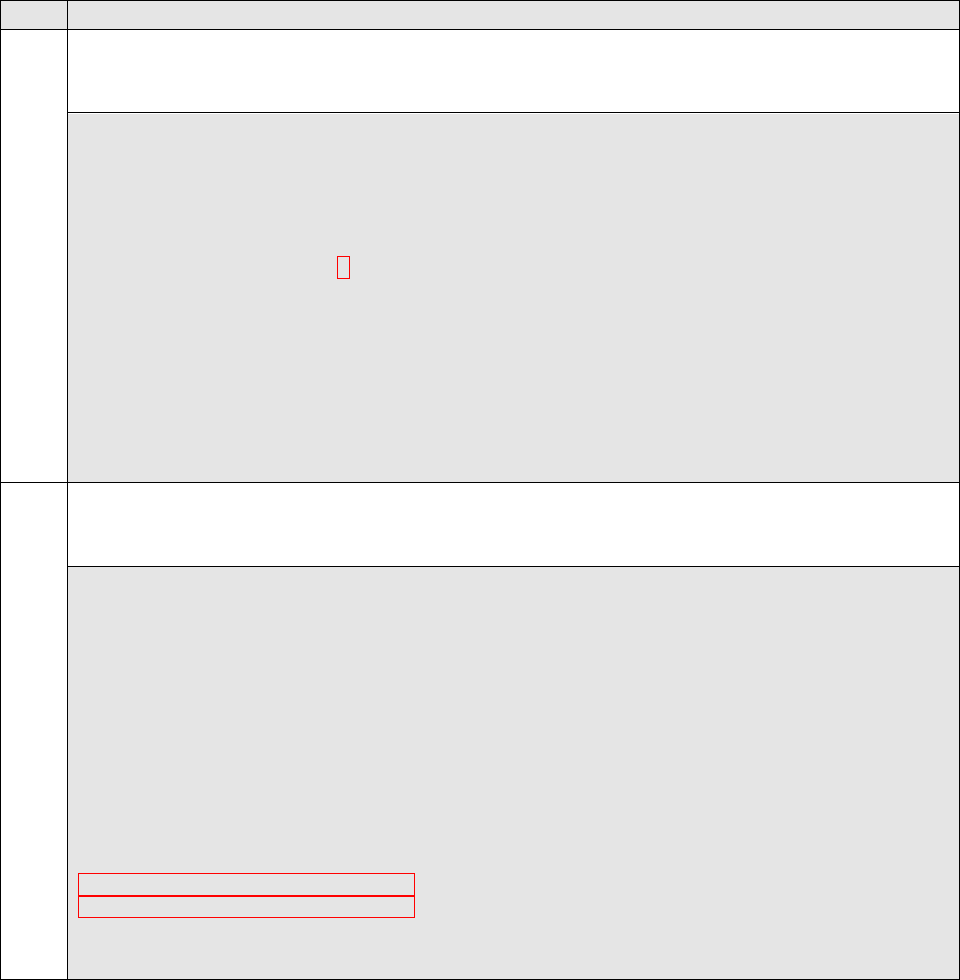
JC; Reviewed:
SPOC 6/16/2011
Solution & Interoperability Test Lab Application Notes
©2011 Avaya Inc. All Rights Reserved.
15 of 30
IPTM96-CM601
5.5. Configure CDR Monitoring
To allow PROGNOSIS IP Telephony Manager to monitor the CDR information, configure
Communication Manager to send CDR information to the IP address of the PROGNOSIS server.
Step
Description
1.
Enter the change ip-interface procr command to enable the processor-ethernet interface
on the Avaya Server. Set Enable Interface to y. This interface will be used by
Communication Manager to send out the CDR information.
change ip-interface procr Page 1 of 2
IP INTERFACES
Type: PROCR
Target socket load: 19660
Enable Interface? y Allow H.323 Endpoints? y
Allow H.248 Gateways? y
Network Region: 1 Gatekeeper Priority: 5
IPV4 PARAMETERS
Node Name: procr IP Address: 10.1.10.230
Subnet Mask: /24
2.
Enter the change node-names ip command to add a new node name for the PROGNOSIS
server. In this configuration, the name iptm is added with the IP address specified as
10.1.10.124. Note also the node name procr which is automatically added.
change node-names ip Page 1 of 2
IP NODE NAMES
Name IP Address
CLAN-01a02 10.1.50.21
CLAN-01a03 10.1.50.22
CLAN-02a02 10.1.10.21
DefaultRouter 10.1.50.1
MEDPRO-01a07 10.1.50.31
MEDPRO-01a08 10.1.50.32
MEDPRO-01a09 10.1.50.33
MEDPRO-02a13 10.1.10.31
MEDPRO-02a14 10.1.10.32
VAL-01a11 10.1.50.41
cm6ess 10.1.10.239
default 0.0.0.0
iptm 10.1.10.124
procr 10.1.10.230
procr6 ::
router10 10.1.10.1


















