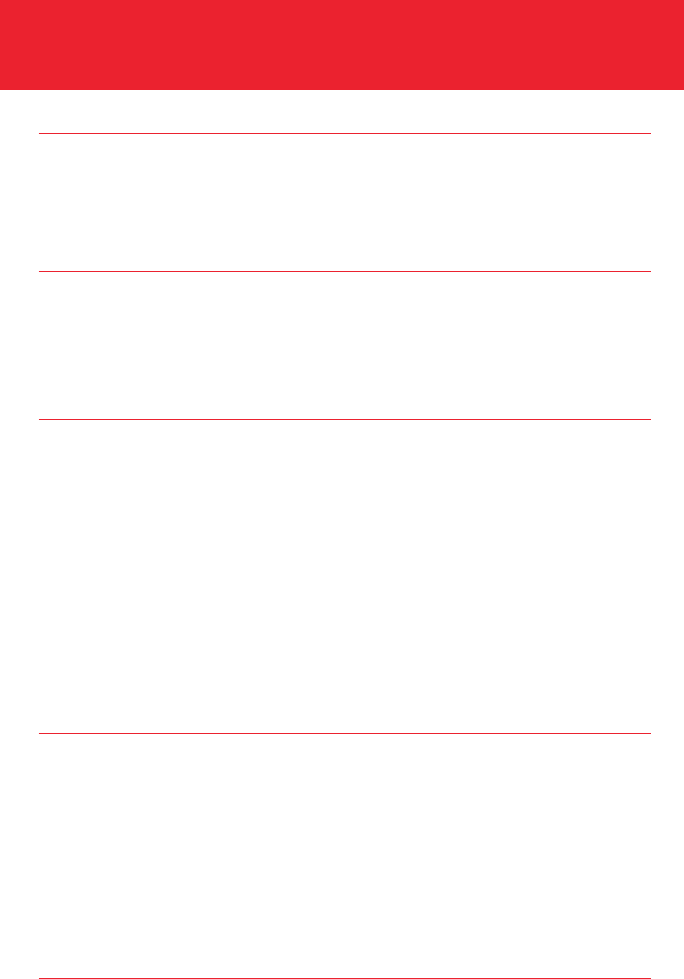
14
TROUBLESHOOTING
I plugged everything in but the lights won’t come on.
My headset does not work with the base unit.
I cannot hear caller/dial tone.
Callers cannot hear me.
I can hear a dial tone in more than one configuration position.
POSSIBLE CAUSE
SOLUTION
No power
Check that the AC adapter is connected to the base unit.
Check that the AC adapter is connected to the wall outlet.
Check that the AC adapter is the model supplied by Plantronics.
POSSIBLE CAUSE
SOLUTION
Headset is turned off
Turn it on by pressing and holding the power/mute button for
approximately 3 seconds, until the status indicator light flashes blue.
Pairing lost
Pair the headset to the base following the instructions in the
Pairing section on page 8.
POSSIBLE CAUSE
SOLUTION
Headset system is not
connected correctly
Check that the telephone is connected to the base unit’s
telephone cord jack.
Check that the telephone receiver is connected to the base unit’s
telephone receiver jack.
Out of range
Walk back into range.
Headset battery is flat
Recharge the battery by placing the headset in the headset
charging cradle.
Listen volume too low
Adjust the listen volume adjust button on the headset. If the
volume is still too low, select another listen volume major adjust
switch setting as described on page 10.
Incorrect configuration dial
setting for your phone
Try other configuration dial settings on the base unit, as described
on page 7.
POSSIBLE CAUSE
SOLUTION
Mute is selected
Press the power/mute button once as described on page 10.
Headset microphone boom
is incorrectly positioned
Align the headset boom with your mouth.
Speak volume is too low
Increase the speak volume by adjusting the speak volume fine adjust
buttons on the base unit as described on page 10. If the volume is still
too low, select another speak volume major adjust switch setting as
described on page 10.
Incorrect configuration dial
setting for your phone
Try other configuration dial settings on the base unit
as described on page 7.
POSSIBLE CAUSE
SOLUTION
T
elephone will work
in more than one
configuration dial position
Use the position that sounds best to you and the person you call.


















