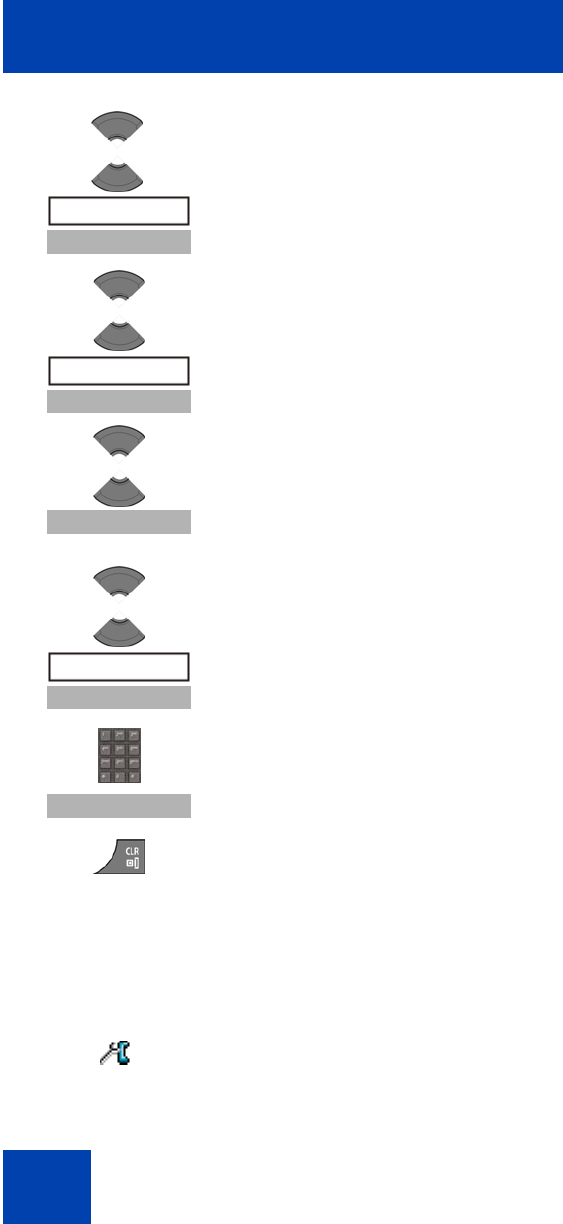
Telephone settings
212
Create a Mandown text message
To compose a text message that the Mandown feature sends instead of
the Mandown call, perform the following steps:
4. Press the Up or Down key to highlight the Number
option.
5. Press the Select soft key.
OR
6. Press the Up or Down key to highlight Lookup
contact, press the Select soft key, press the Up or
Down key to highlight the required number from
your contacts list, and press the Select soft key.
OR
Press the Up or Down key to highlight Enter
Number, press the Select soft key, use the
Dialpad to enter or edit the number, and press the
Save soft key.
7. Press the Clr key one or more times to return to the
idle display.
1. Open the Calls menu using the steps in “Accessing
the call settings menu” (page 196).
Number
Select
Lookup contact
Select
Select
Enter number
Select
Save


















