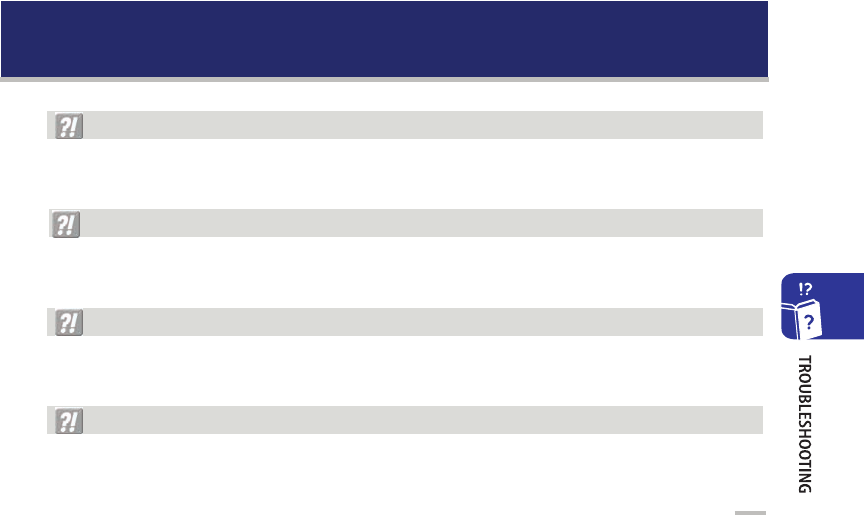
81
TROUBLESHOOTING
When the ‘Login Proceeding’ message is displayed in the window.
This may mean your Call server link is down.
Please wait for 5 minutes. If the problem persists, reboot the phone
When you do not hear dial tone after pressing the off-hook button.
Retry after 5 minutes. If the problem persists, reboot the phone.
If it does not change after rebooting, please contact your service administrator
When you do not hear audio or only one-way audio during a call.
Retry the call again. If the problem persists, reboot the phone.
If the problem persists after rebooting, please contact your service administrator..
When the phone does not log on to the call server.
Confirm your extension and password and try to log on again.
If you still cannot log on, please contact your service administrator.


















