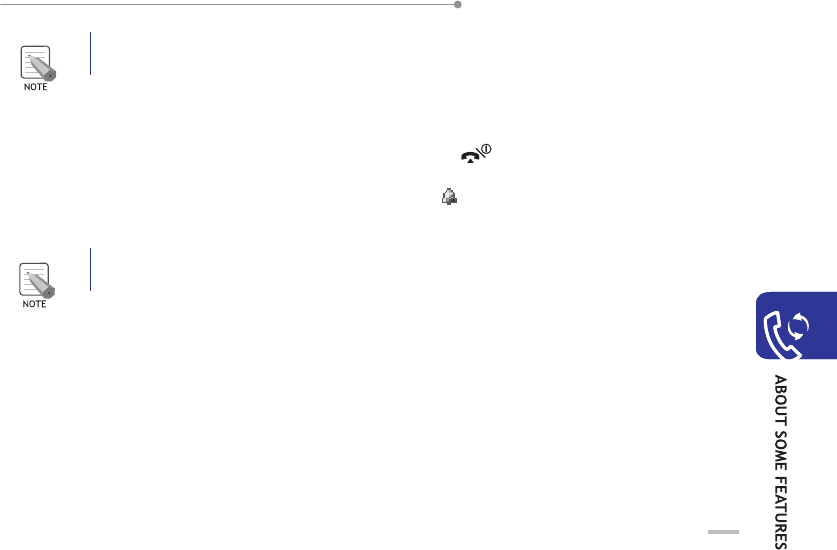
Avaya 3631 Wireless Telephone User Guide
67
The alert type of Alarm1 and 2 is determined by the alert type of incoming call. Morning call’s alert
type is always a melody.
5. Repeat step 4 to change each setting.
6. When you have finished, press the Back
soft key or the key to exit.
Once an alarm has been set, you can see the Alarm icon (
) on the top line of the display. To
stop the alarm when it rings, press any key.
When the Quiet Mode is activated, the alarm tone doesn’t sound. But when you set a Morning call, it
sounds the alarm tone even if the Quiet Mode is activated.


















