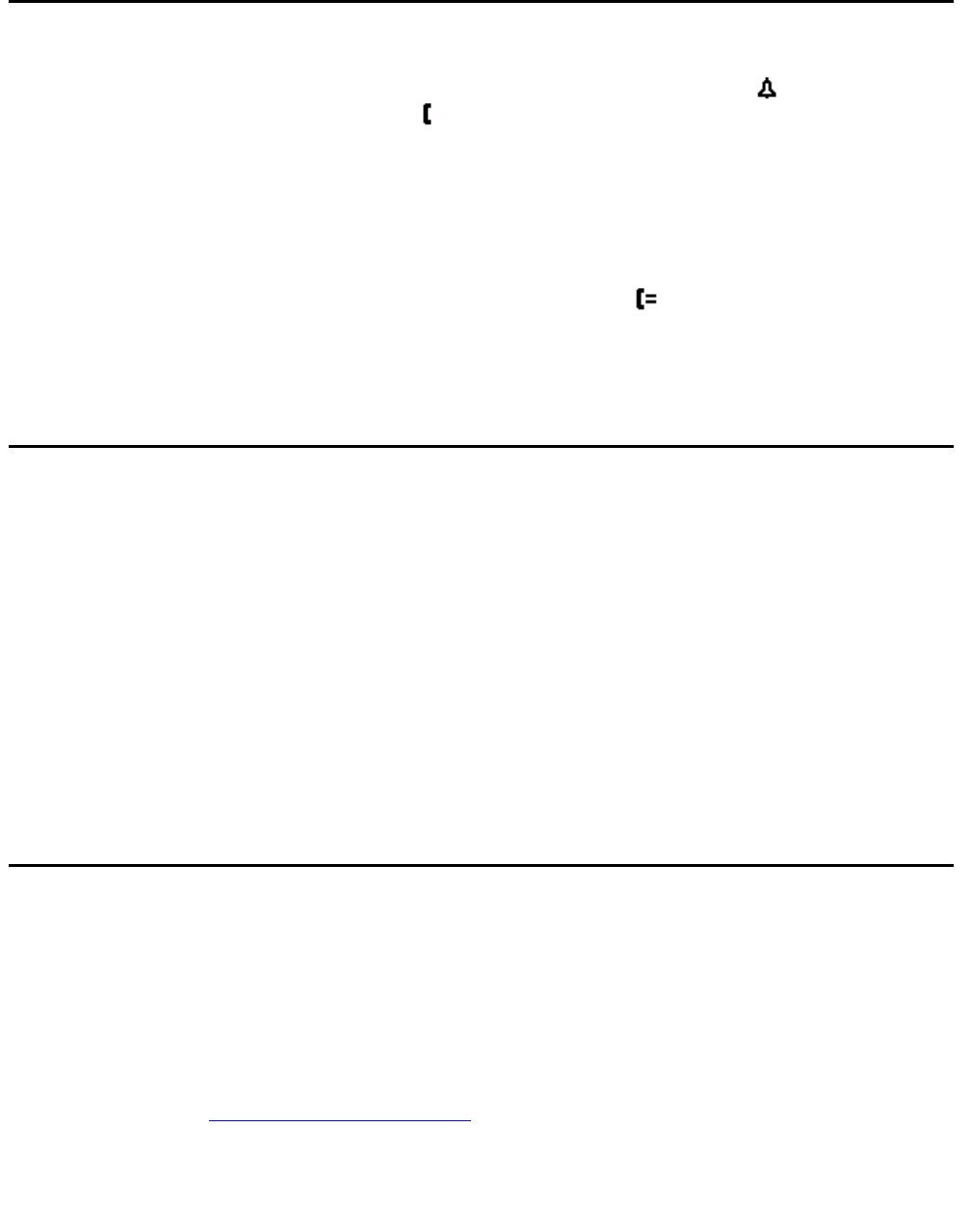
Introduction to the SBM24 Button Module
6 Avaya one-X™ Deskphone Edition for SBM24 Button Module User Guide
Answering a Call
An incoming call on a button module line displays the incoming call icon . When you
answer the call, the icon changes to , and the telephone screen displays the call.
Press the flashing line button on the Button Module to turn on the Speaker and answer the
call. Or pick up the handset then press the flashing line button.
Note:
Note: If you have bridged call appearances on your Button Module, you can receive
and answer calls to other extensions. When a bridged extension is in use by the
owner, the button module shows the “in use” icon for that extension. For more
information, see “About Bridged Calls” in the Avaya one-X™ Deskphone Edition
for 9630 IP Telephone User Guide.
Abbreviated Dial
Abbreviated dial (AD) buttons provide one-button dialing of commonly called numbers. If your
administrator has set up AD buttons, you can press a single SBM24 button to dial a number.
Lift the handset then press the button that corresponds to the name or number of the person
you want to call. If you want to call using the Speaker, just press the button corresponding
with that person.
Note:
Note: If your administrator has set up the Program Abbreviated Dialing feature on your
telephone, you can program the numbers for AD buttons yourself. For more
information, see the user guide for your telephone model.
Accessing Features
Your button module might have feature buttons for features like Call Forwarding, Call Pickup,
Go to Coverage, and Auto Callback.
To use a feature button, press the button next to the feature you want to activate.
Note:
Note: You can personalize the labels on your feature buttons. For more information,
see Personalizing Button Labels
.












