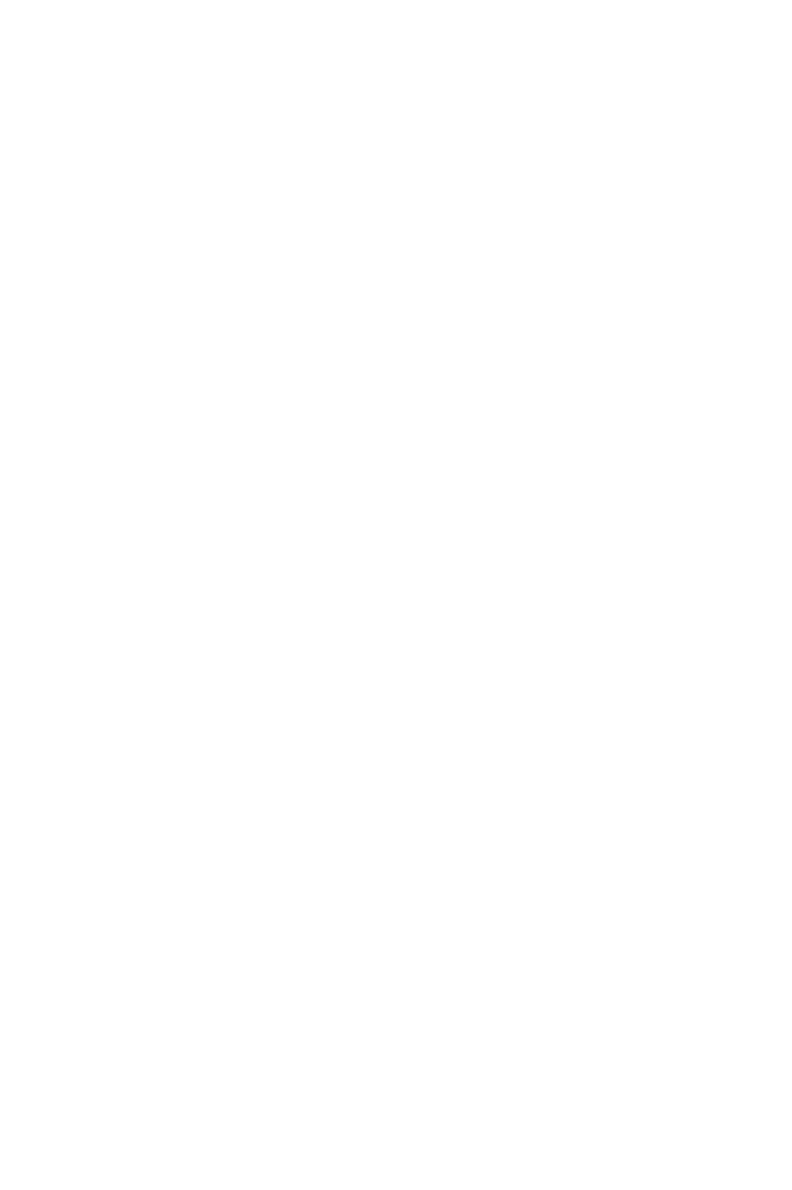
Avanti 3015 and Avanti 3000 sets 5
Many of the instructions offer a number of
options, one of which is pressin
g
a DN button. If
your telephone set is not pro
g
rammed with DN
buttons, choose one of the other options, or skip
the step of pressin
g
the DN button.
Some of the features operate sli
g
htly differently
on a telephone set that is not pro
g
rammed with
DN buttons. These differences are indicated
where relevant. Consult your System Adminis-
trator for further details about the pro
g
rammin
g
of your telephone set.
DN buttons may be pro
g
rammed in three different modes:
•
ringing mode
- the telephone rin
g
s and the DN button
flashes
g
reen when a call is received.
•
flashing mode
- the DN button flashes
g
reen when a
call is received, but there is no rin
g
in
g
.
•
delayed ringing mode
- a call rin
g
s first at another set
or
g
roup of sets, for a pro
g
rammed len
g
th of time,
before be
g
innin
g
to rin
g
at your set.
Outside line buttons
One or more of the buttons on your telephone may be
associated with either specific lines or outside line
g
roups.
To access a line for dialin
g
outside the system, press an
outside line button.
Floating buttons
Calls on outside lines for which no button has been
defined, may be associated with a button just for the dura-
tion of the call. These buttons are called “floatin
g
” buttons.
NOTE
Some of the access codes in your system may
be different from those indicated here. If so, see
your system administrator for the correct codes.
3015_3000txt.book Page 5 Wednesday, August 4, 1999 11:13 AM


















