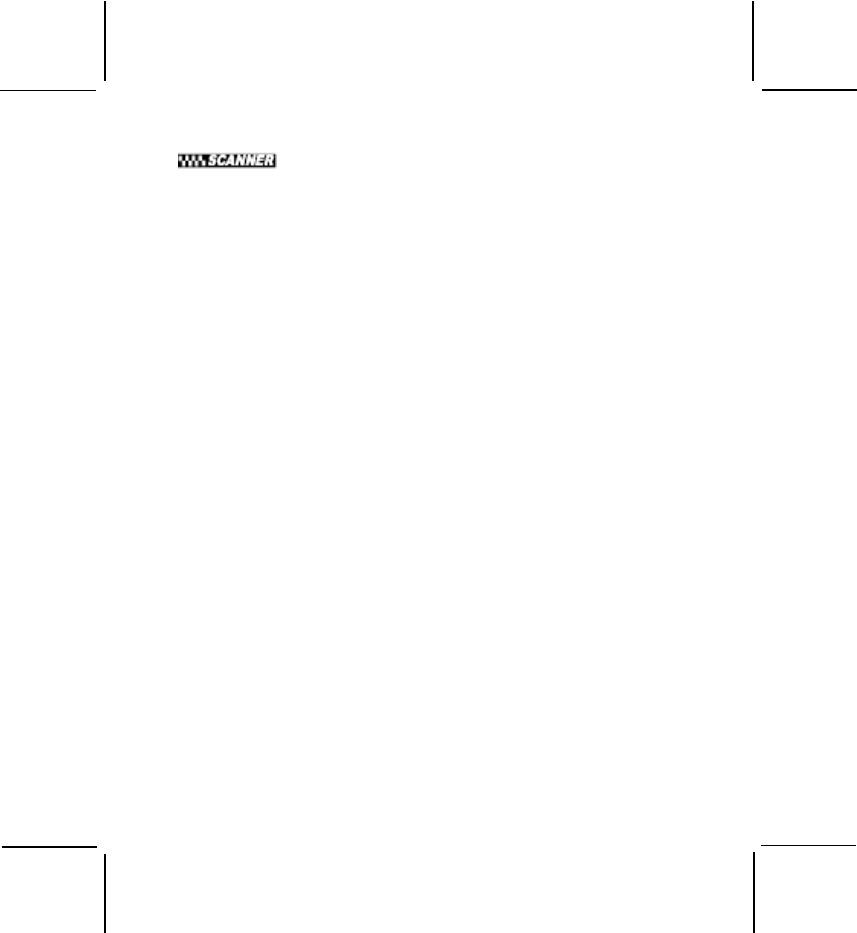
128-7961
19 of 28
Press and hold the MODE/SCANNER button for 2 seconds; the scanner
icon (
) will appear, together with a frequency. (All channels are
set to 450MHz at initial frequency.)
Channel Selection
Momentarily press the MODE/SCANNER button (12) once; the memory
channel number flashes.
To select the programmable memory channel:
- Press the Up button (10) briefly to move to the next higher memory
channel number.
- Press the Down button (11) briefly to move to the next lower memory
channel number.
- Press the PTT button momentarily to confirm selection.
Scanner Function
Your GMRS7015RC can search for any active scan frequencies from 450MHz
to 469.9875MHz in 6.25kHz (LO) steps or 12.5kHz (Hi) steps.
To search for active memory frequencies:
- Select memory channel positions 1 to 20 using the Up/Down buttons.
(450MHz is set to all channels as a initial default frequency.) Turn off
power.
- Press and hold the Down button together with the Scan (S) button to
access frequency search mode in 6.25kHz steps; the unit powers up
and the LO icon appears on the display.
- To access frequency search mode in 12.5kHz steps, turn off power;
then press and hold the Up button together with the Scan (S) button;
the HI icon appears on the display.
- Use the Up/Down buttons for frequency selection in 6.25kHz or 12.5kHz
steps, or press and hold the Up/Down buttons to accelerate up/down
freqency search in 100kHz steps.
- Momentarily press the Scan (S) button to initiate scan activity.
NOTE: The scan will begin at the last stored frequency and continue in
6.25kHz or 12.5kHz steps until the PTT button is pressed.
19


















