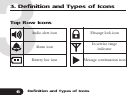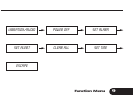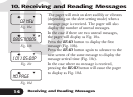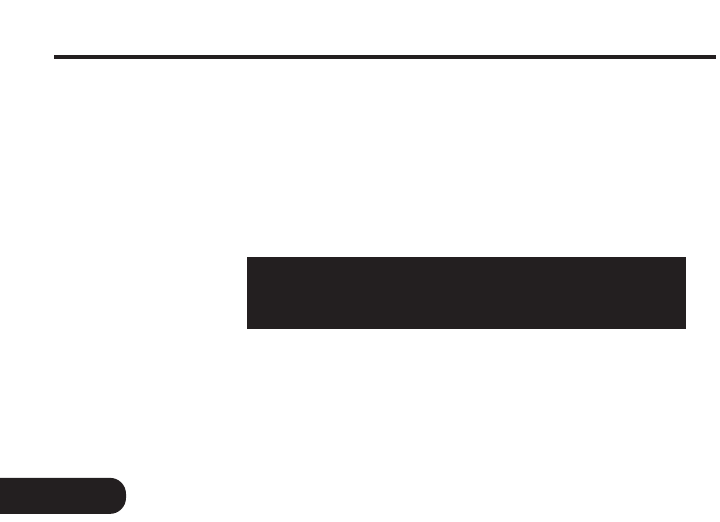
5
To enter into the function menu mode, press the
FUNCTION button for more than two seconds.
This mode allows the user to access the various
functions and features of the pager through a
series of menu prompts.
Pressing the FUNCTION button allows you to
scroll the menu prompts as illustrated (Page 9).
Note: Menu prompt “CLEAR ALL? ” will not
appear if no message is received.
Pressing the READ button allows you to select
the function and brings you into the setting
mode (depending on the function selected).
Pager returns to standby screen if no button is
pressed within 8 seconds.
8
5. Function Menu
Function Menu