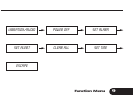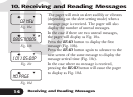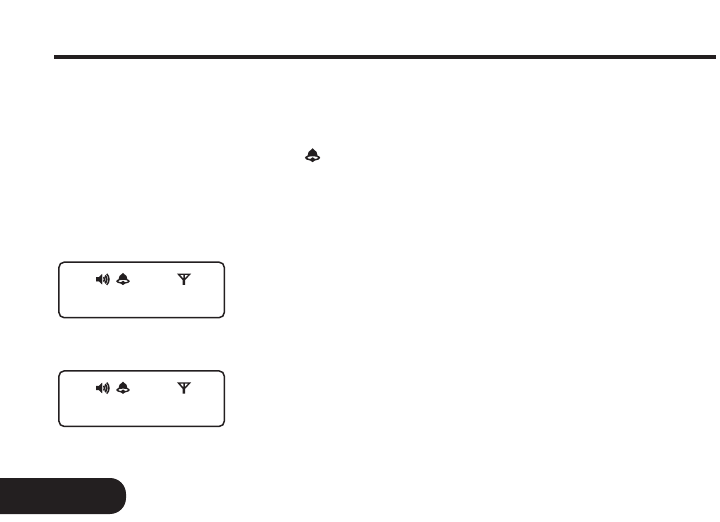
20
Setting the Alarm
ALARM ON
ALARM OFF
Fig. 13e
Fig. 13f
Continue to set the AM/PM field in a similar
way. Upon completion, pager returns to standby
screen displaying the desired set time. Alarm
icon will light up to indicate alarm is active.
To Turn Off Alarm
While in standby mode, press the FUNCTION
button and hold for more than 2 seconds to
enter into the function menu mode. Press the
FUNCTION button to scroll through the menu
prompt until “SET ALARM? ” prompt is displayed.
Pressing the READ button will cause the pager
to display “ALARM ON ” (Fig. 13e).
Press the READ button again to turn off the
alarm. Pager will display as Fig. 13f.