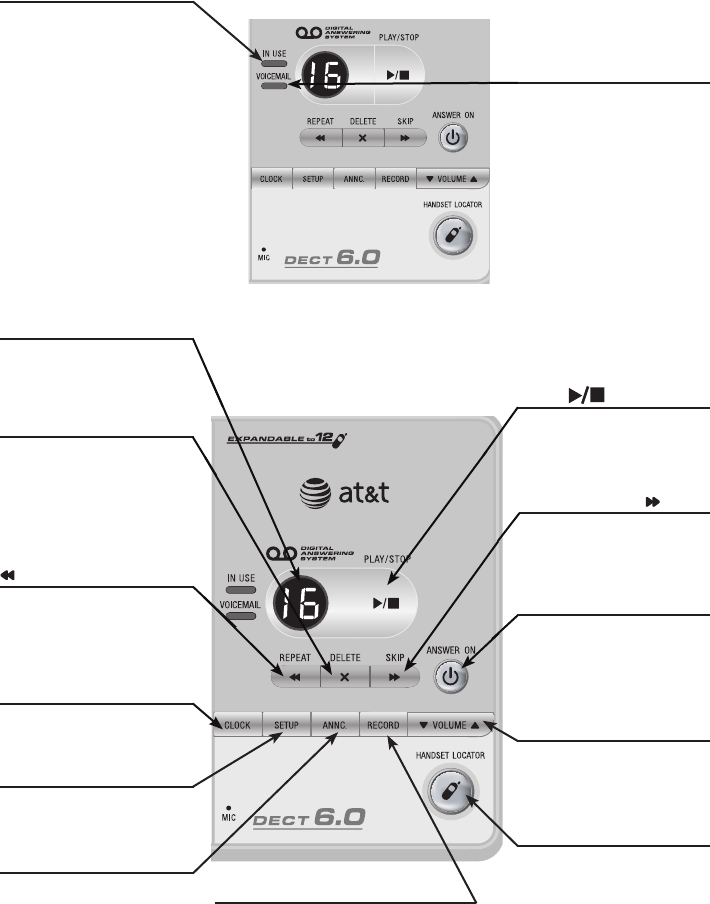
4
Getting started
IN USE indicator
On when the handset
is in use, when the
answering system is
answering an incoming
call or when you are
registering a handset.
Flashes when another
telephone is in use
on the same line, or
you are deregistering
handset(s) from the
telephone base.
Flashes quickly when
there is an incoming
call.
•
•
•
Quick reference guide - telephone base
VOICEMAIL indicator
Flashes when you have
new voice mail. Voicemail
is provided by your local
telephone company.
It is different from the
answering system on the
telephone base.
SETUP
Press to hear and change
setup options (page 47).
MESSAGE COUNTER
Number of messages (or
during playback, message
number currently playing).
CLOCK
Press to review or set the
clock (page 42).
X/DELETE
Press to delete the
message currently playing.
Press twice to delete all
old messages when the
phone is not in use
(page 51).
/REPEAT
Press to repeat a
message. Press twice to
play the previous message
(page 51).
PLAY/STOP
Press to start or stop
message playback (page
51).
ANNC.
Press to review or
record the outgoing
announcement.
Press again to end
announcement playback
or recording (page 45).
RECORD
Press to record a memo (page 52)
or, after pressing ANNC to record
an outgoing announcement
(page 45).
VOLUME
Press to adjust playback
volume (page 51).
/SKIP
Press to skip a message
(page 51).
HANDSET LOCATOR
Press to make handsets
beep so you can locate
them (page 23).
ANSWER ON
Press to turn the
answering system on or
off (page 44).


















