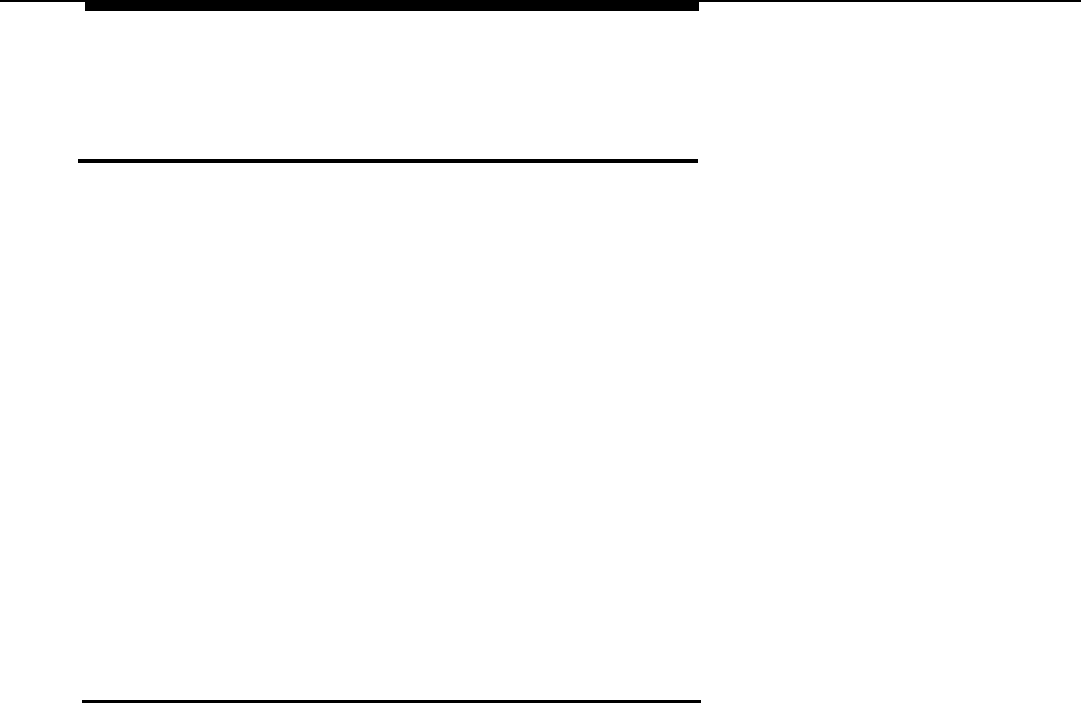
Features
Park
If your co-worker doesn’t answer when you transfer a call, use
Park to hold the call while you page him or her.
When you park a call, you are putting it on hold so it can be
answered from any phone in the system. You then page your
co-worker and announce the call (see Paging). Your co-
worker can pick up the call by using Pickup and dialing your
extension. (See Pickup. )
Unanswered parked calls ring back at your phone within 30
seconds to 5 minutes, depending on how your company’s
system is programmed.
To Program a Park Button
1.
2.
3.
4.
5.
6.
7.
8.
Label the button to be programmed as
Park.
Press Menu.
Select
Ext Program [Prog].
Select
Start.
Press the button you labeled
Park.
Select
ListFeature [List].
Select
Park.
If this feature is not displayed, use FindFeature [Find] or press
More.
Press Home.
5-62
Park


















