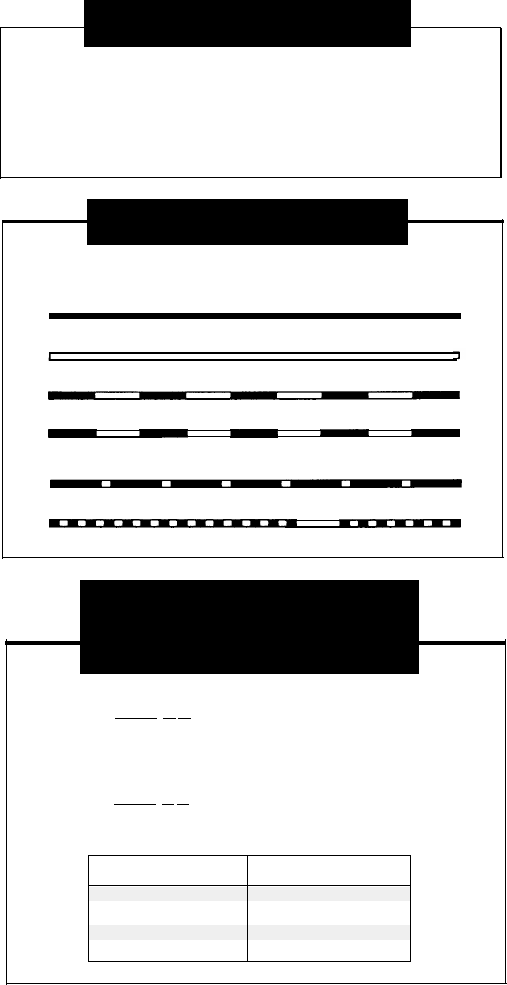
Ringing Patterns
Ring-BEEP...Ring-BEEP...Ring-BEEP
You can tell the type of call coming in by the way the phone rings:
Ring...Ring...Ring...Ring...Ring...Ring...
Outside Call
Inside call
Ring-BEEP-BEEP...Ring-BEEP-BEEP...
Transferred call
Lights
Green
(bottom) light shows what is happening on the line at YOUR extension.
Red (top) light shows what is happenig at ANOTHER extension.
Steady on: Line is busy
Off
(off continuously): Line is idle, available for use.
Flash
(long on, long off): Call is ringing on the line.
Alternating Red/Green Flash: Appears at both extensions in a
conference or joined call.
Wink
(long on, short off): Call is on hold (anyone with line can pick up).
Flutter
(short on, short off): Conference call is on hold.
Programming an
Auto Dial Number
MLS-12ONLY
To program an outside number for one-touch dialing:
1. Press [Feature] [0] [0] to enter program mode.
2. Press a programmable Auto Dial button (see diagram of telephone).
3. Dial the telephone number (maximum 20 digits, which can include special
characters, see box below).
To program more buttons or change the programming, repeat steps 2 and 3.
4. Press [Feature]
[0] [0] to exit program mode.
To dial: Press the programmed button
Programming Special Characters in a Dial Sequence
To insert a...
Press...
Pause (1.5 seconds) Hold
Stop
Mic
Touch-Tone Enable Transfer
Recall Spkr
4







