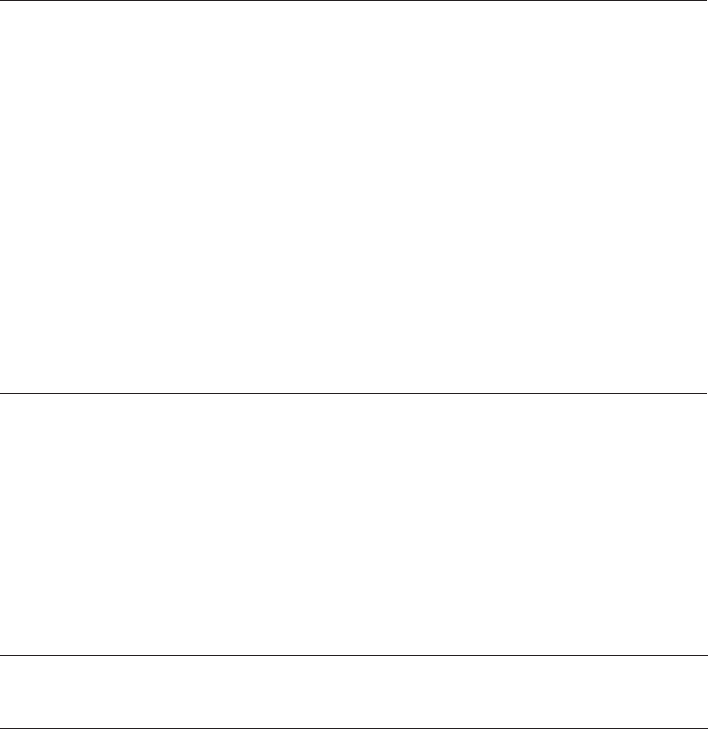
53
Appendix
Incomplete
messages
• If a caller leaves a very long message, part of it may be
lost when the system disconnects the call after four min-
utes.
• If the caller pauses for more than seven seconds, the
system stops recording and disconnects the call.
• If the system’s memory becomes full during a message,
the system stops recording and disconnects the call.
• If the caller's voice is very soft, the system may stop
recording and disconnects the call.
Difficulty hear-
ing messages
• Press VOLUME ^ to increase speaker volume.
Troubleshooting
System does not
receive caller ID
or system does
not display call-
er ID during call
waiting
• Make sure you subscribe to caller ID with call waiting fea-
tures services provided by your local telephone company.
Caller ID features will work only if both you and the caller
are in areas offering caller ID service, and if both telephone
companies use compatible equipment.
Common cure
for electronic
equipment
If the unit does not seem to be responding normally, try
putting the cordless handset in its base. If it does not seem to
respond, do the following (in the order listed):
• Disconnect the power to the telephone base.
• Disconnect the cordless handset battery, and spare battery,
if applicable.
• Wait a few minutes.
• Connect power to the telephone base.
• Re-install the battery pack, and place the cordless handset
into the telephone base.
• Wait for the cordless handset to re-establish its connection
with the telephone base. Allow up to one minute for this to
take place.
System does
not answer after
correct number
of rings
• Make sure that the answering system is on (see page 40).
• If toll saver is activated, the number of rings changes to
two when you have new messages stored (see page 36).


















