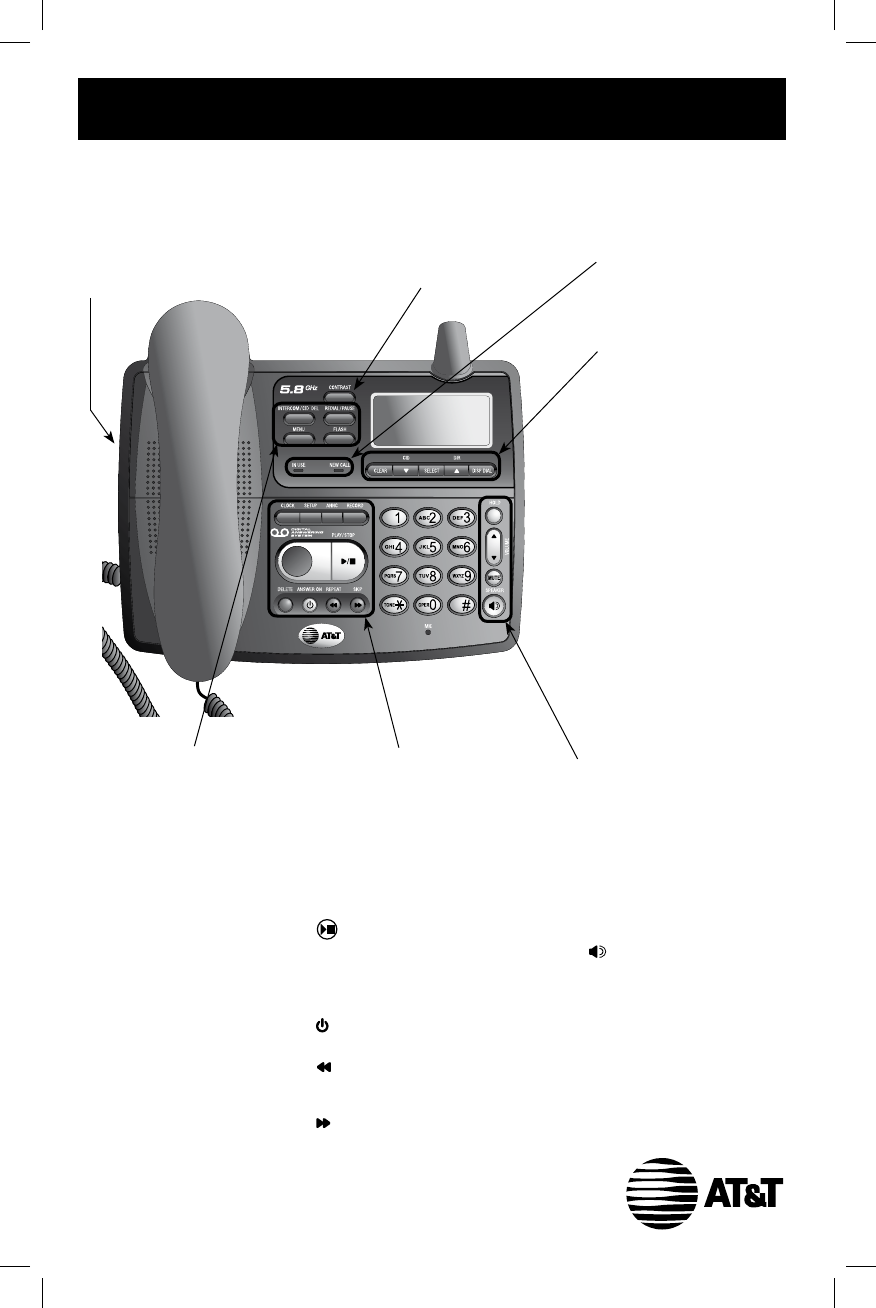
Copyright © 2006 Advanced American Telephones. All Rights Reserved.
AT&T and the Globe Design are trademarks of AT&T Corp.,
licensed to Advanced American Telephones. Issue 2 AT&T 03/06
96-006038-020-000
Quick reference guide
Telephone Base
• INTERCOM/CID DEL:
Press to delete displayed
Caller ID entry. While phone
is idle, press to page handset,
or press and hold to delete all
Caller ID entries.
• MENU: Press to customize
the telephone’s operation.
• FLASH: During a call, press
to receive an incoming call if
Call Waiting is activated.
• REDIAL/PAUSE: Before
dialing any numbers, press to
display last number called.
While dialing or entering num-
bers into your directory, press
to insert a 4-second dialing
pause.
• HOLD: Press to place call on
hold. Press again to resume call.
• VOLUME: During a call, press
^
or
V
to adjust listening
volume.
• MUTE: Press to silence micro-
phone; press again to resume
your conversation.
• SPEAKER: Press to turn
speakerphone on or off (begin or
end a call).
CONTRAST: Press to
adjust screen contrast.
RINGER VOLUME: Set switch on side
of base (Off, Low, High).
INDICATOR LIGHTS:
See User Manual page 44.
• CLEAR: While using
menus, press to cancel an
operation, back up to the
previous menu, or exit the
menu display.
• VCID: Press when
phone is idle to display
Caller ID information.
While entering numbers or
letters, press to delete last
character entered.
• SELECT: Press to store
a programming option, or
to store a directory entry in
memory.
• ^DIR: Press when
phone is idle to display
directory entries. While
entering or modifying
names, press to advance
cursor.
• DISP DIAL: Press to
dial number currently dis-
played.
• CLOCK: Press to review or set clock.
• SETUP: Press repeatedly to hear
setup options.
• ANNC: Press to review or record
announcement; press again to quit.
• RECORD: Press to record a memo
or after pressing ANNC to record an
outgoing announcement.
• PLAY/STOP: Press to start or
stop message playback.
• DELETE: Press to delete message
currently playing; hold to delete all old
messages.
• ANSWER ON: Press to turn
answering system on or off.
• REPEAT: Press to repeat mes-
sage;
press twice to play previous message.
• SKIP: Press to skip message.






