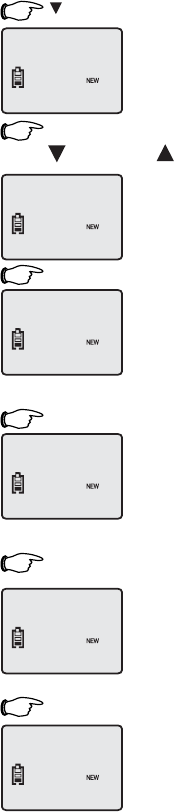
28
2.
MENU/SELECT then
CID or DIR
3.
MENU/SELECT
6.
MENU/SELECT
Add entries to the directory
Ɛ
steps on left to enter it into your telephone directory.
Both the caller’s name and telephone number will
be entered as they appear in the call summary. At
steps 3-4, you can make any changes to the name
or number by pressing CHAN/DELETE to erase char-
acters, then use the dial pad to enter the correct
information (see pages 19-20 for instructions).
When the number is stored, the screen returns to
the call summary display. The entry copied to your
telephone directory remains in the call summary
until deleted.
1.
CID
Entry added to
phone directory
Edit name as desired
4.
MENU/SELECT
Edit number as desired
5.
MENU/SELECT
0!4*/(.3/.
AM
$)!,02/'2!-
AM
0!4*/(.3/.
AM
0!4*/(.3/.
AM
?
$)34).#42).'.
AM
0!4*/(.3/.
AM


















