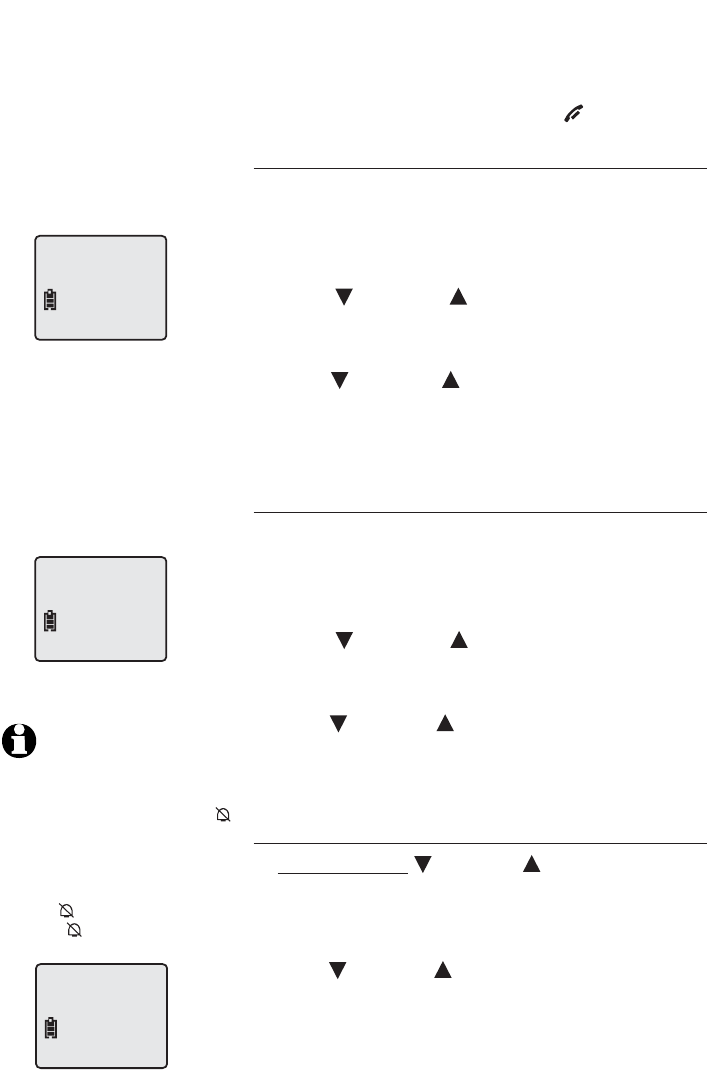
11
Telephone operation
Settings
Follow the steps below to program the cordless
handset. To stop at any time, press OFF/CLEAR.
Language
The default language for the handset screen
displays is English. To change the language to
Espanol, or Francais:
1. Press
MENU/SELECT.
2. Press CID or DIR until the screen displays
LANGUAGE
.
3. Use
MENU/SELECT
to change the current setting.
4. Press
CID or DIR Ɛ
ɇɇƐɇƓ
5. Press
MENU/SELECT
to confirm your selection
Ɠ
Choose dial mode
The dial mode defaults to tone. If you do not have
touch tone service, you’ll need to change the set-
ting to pulse:
1. Press
MENU/SELECT
.
2. Press
CID or DIR until the screen displays
DIAL MODE
: and the current setting.
3. Use
MENU/SELECT
to change the current setting.
4. Press
CID or DIR to display TONE or PULSE.
5. Press
MENU/SELECT
to confirm your selection
Ɠ
Choose ringer volume setting
1. Press and hold
CID or DIR when the cordless
handset is idle (not in use). This feature allows
you to choose low, med, high ringer volume or
turn the ringer off.
2. Press
CID or DIR to choose the desired option.
You will hear a sample of each ringer volume.
3. Press
MENU/SELECT
to choose blinking ringer
Ɠ
,!.'5!'%
$)!,-/$%4/.%
NOTE: If you choose OFF,
the cordless handset ringer will
be turned off, and the screen
will display RINGER OFF and
when the cordless handset is
idle (not in use). If there are
any un-reviewed calls, the
screen will display XX MISSED
CALLS instead of RINGER
OFF and .
2).'%26/,,/7


















