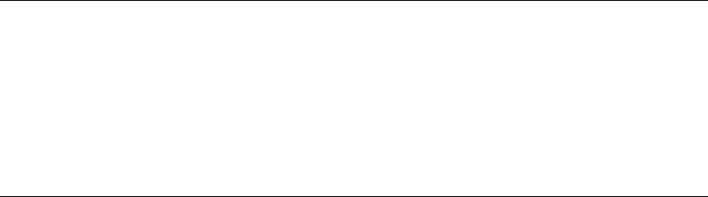
32
ɇ
My telephone
does not work
at all
ƨ
(page 7). For optimum daily performance, return the
cordless handset to the telephone base after use.
ƨ
outlet not controlled by a wall switch.
ƨ
the telephone base and the modular wall jack.
ƨ ƛƓ-
imately 15 seconds, then plug it back in. Allow up to one
minute for the cordless handset and base to synchronize.
ƨ
ǍǒƓ
ƨ ƕ Ɠ
work, it may be necessary to purchase a new battery.
ƨ
and plug in a working telephone. If this telephone does
not work, the problem is probably in the wiring or the
ƓƓ
BATTERY LOW
is displayed on
screen
ƨ Ɠ
ƨ ƕ
until fully discharged, then recharge the handset on the
ǍǒƓ
ƨ Ɛ
battery may need to be replaced.
The battery does
not charge in
the handset or
the handset bat-
tery does not
accept charge
ƨ
correctly. The CHARGE light on the telephone base
should be on.
ƨ
CHARGE light is not on, refer to The CHARGE light is
off in this section.
Troubleshooting
If you have difficulty with your telephone, please try the sug-
gestions below. For Customer Service, visit our website at
www.telephones.att.com or call 1 (800) 222-3111. In Canada
dial 1 (866) 288-4268.


















