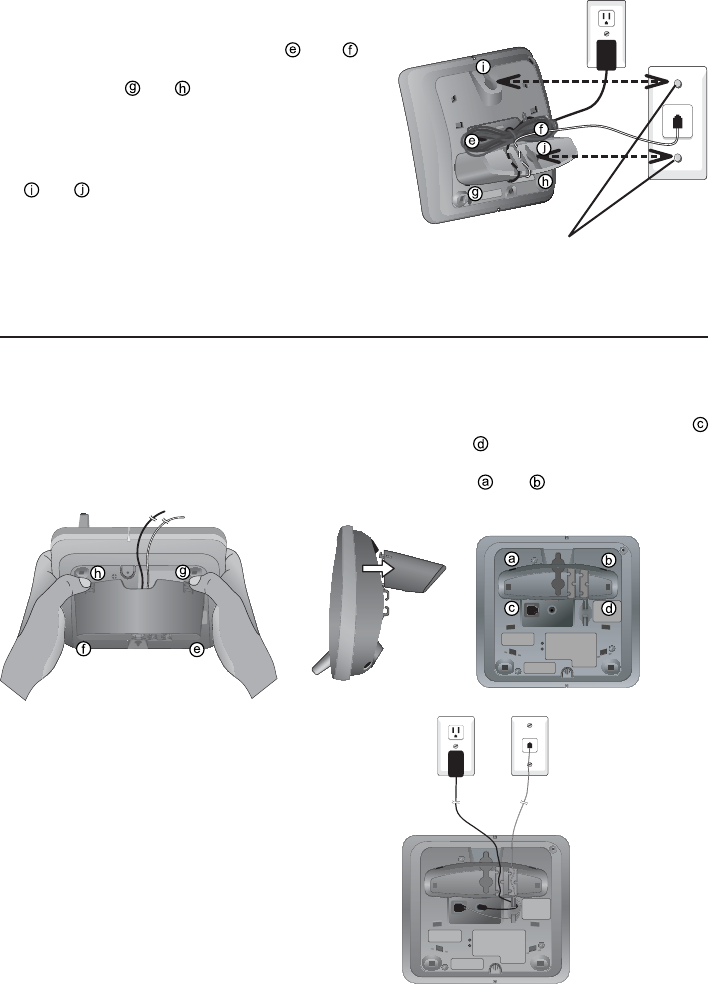
9
Getting started
Telephone outlet mounting studs
3. To attach the bracket for wall mounting, insert
the tabs of the bracket into slots and on
the telephone base, then press the other bracket
tabs into slots
and as shown on the right.
4. Plug the power adapter into an electrical outlet
not controlled by a wall switch. Plug the telephone
line cord into a telephone wall jack. To mount the
telephone on the wall, position the mounting holes
and over the telephone outlet mounting studs.
Press and slide the bracket down firmly so the
telephone is held securely on the telephone outlet
mounting studs.
Tabletop mounting
To return the bracket from the wall mount to tabletop position, follow the
directions below.
ǍƓ Ɠ
Ɠ
from the telephone base.
2. Insert the bracket tabs into slots
and on the telephone base, then
press the other bracket tabs into
slots and
.
ǏƓƓ
of the telephone line cord into a telephone
wall jack. Plug the large end of the larger
power adapter into an electrical outlet not
controlled by a wall switch.
Installation options


















