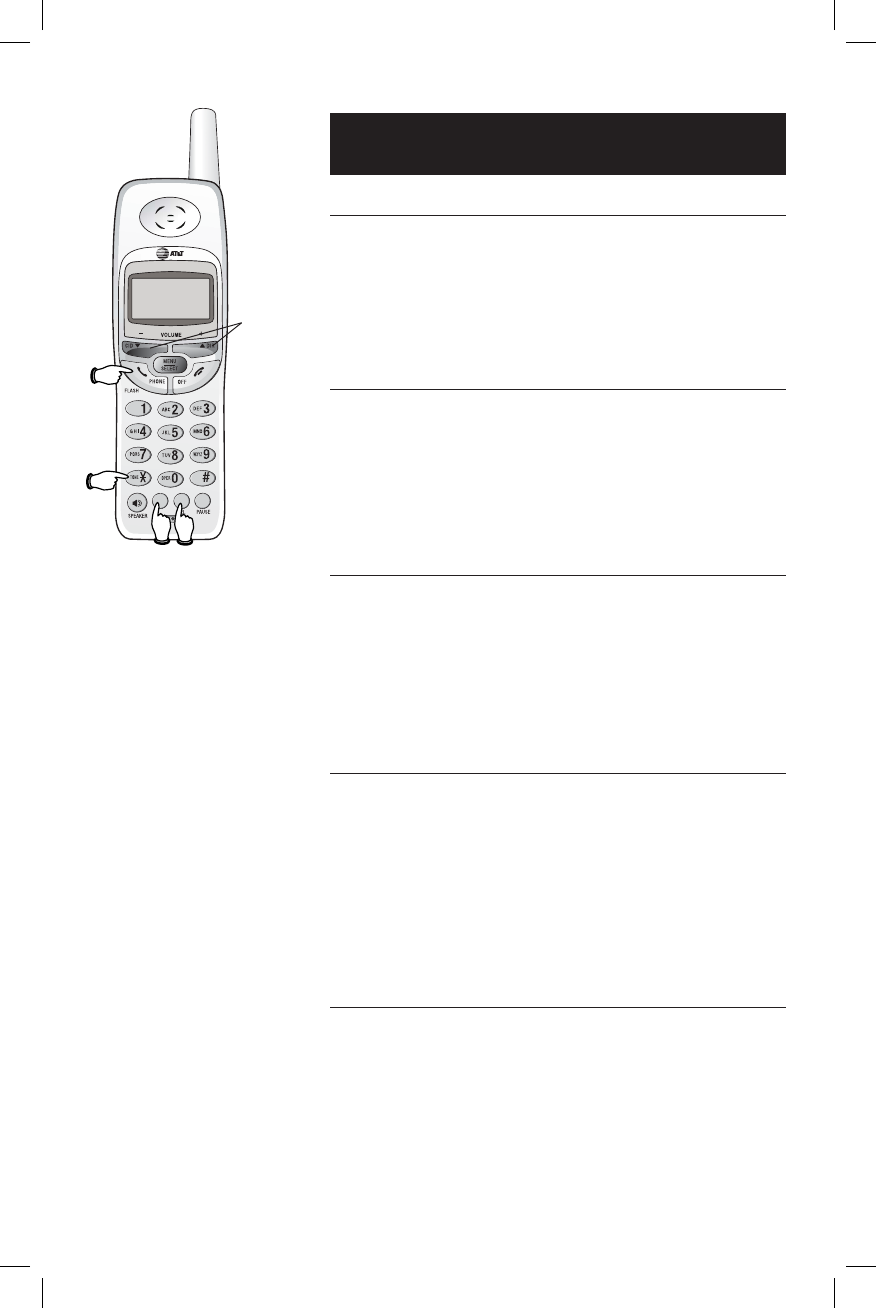
14
Telephone Operation
CHAN
MUTE
REDIAL
14
Telephone Operation
Flash
Tone
Volume
V^
Channel
Mute
Options while on calls
Volume control
While on a call, press the
VOLUME buttons on the cord-
less handset to adjust listening volume. To adjust the
speakerphone listening volume, press SPEAKER, then
press the VOLUME buttons.
Call waiting
If you have Call Waiting service, you will hear a beep
if someone calls while you are already on a call. Press
FLASH to put your current call on hold and answer the
new call. You can press this button anytime to switch
back and forth between calls.
Mute
You can press MUTE to silence the microphone while on
a call. You will be able to hear the caller, but your caller
will not be able to hear you until you press MUTE again
to resume speaking. When you press OFF to hang up
the phone, the feature will be canceled.
Temporary tone dialing
If you have pulse dial (rotary) service, you can tempo-
rarily switch to touch tone dialing during a call by press-
ing *. This can be useful if you need to send tone
signals to access answering systems or long-distance
services. After you hang up or press FLASH the phone
automatically returns to dial pulse (rotary) service.
Channel selection
During a call, if you hear clicks and pops, or if the
speech sometimes fades, press CHAN on the handset to
scan for a clearer radio channel between cordless hand-
set and base.


















