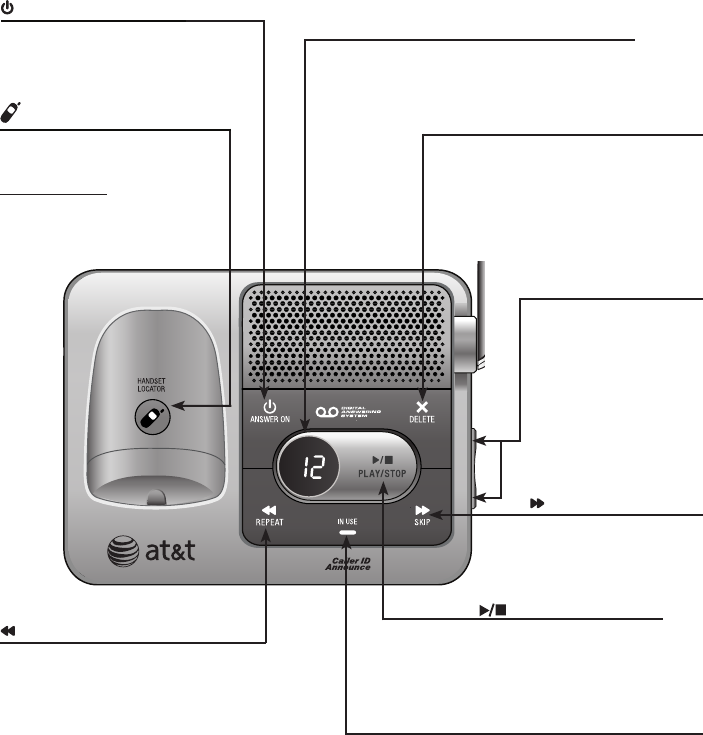
Getting started
3
Quick reference guide - telephone base
IN USE indicator
On when the handset is in use, or when
the answering system is answering an
incoming call.
On when a handset is being registered.
Flashes when there is an incoming call
or when a handset is being deregistered.
Flashes when another telephone is in
use on the same line.
Message counter
Shows the number of messages or other
answering system information (page 55).
/PLAY/STOP
Press to start or stop
message playback
(page 52).
/S�IP
Press to skip a message
(page 52).
/REPEAT
Press to repeat a message.
Press twice to play the previous
message (page 52).
X/DELETE
Press to delete the message
currently playing (page 52).
Press twice to delete all old
messages when the phone is not in
use (page 53).
/ANSWER ON
Press to turn the built-in
answering system on or
off (page 45).
q/VOL/p
During message
playback, press to
adjust the listening
volume (page 52).
While in idle mode,
press to adjust the
base ringer volume
(page 51).
/HANDSET LOCATOR
While the phone is idle, press
to page all handsets (page 24).
Press and hold to begin
handset deregistration
(page 59).


















