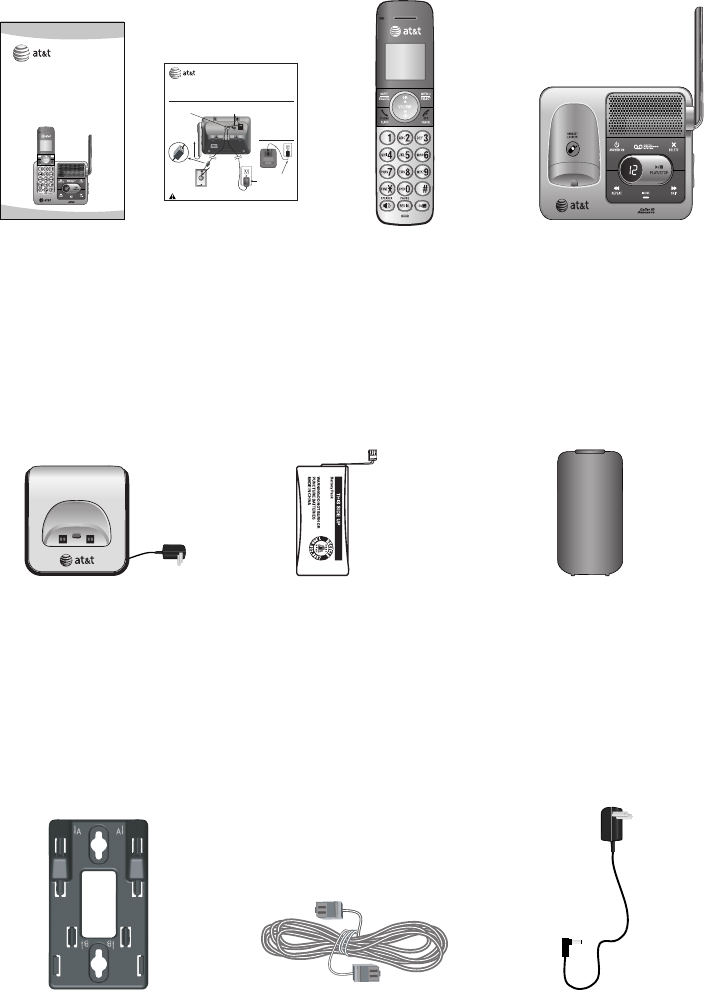
Parts checklist
Your telephone package contains the following items. Save your sales receipt
and original packaging in the event warranty service is necessary.
Battery for cordless handset
(1 for CL82101)
(2 for CL82201)
(3 for CL82301/CL82351)
(4 for CL82401/CL82451)
(5 for CL82501/CL82551)
(6 for CL82601)
Cordless handset
(1 for CL82101)
(2 for CL82201)
(3 for CL82301/CL82351)
(4 for CL82401/CL82451)
(5 for CL82501/CL82551)
(6 for CL82601)
Charger for cordless handset
with power adapter installed
(1 for CL82201)
(2 for CL82301/CL82351)
(3 for CL82401/CL82451)
(4 for CL82501/CL82551)
(5 for CL82601)
Battery compartment cover
(1 for CL82101)
(2 for CL82201)
(3 for CL82301/CL82351)
(4 for CL82401/CL82451)
(5 for CL82501/CL82551)
(6 for CL82601)
Abridged
user’s manual
Telephone base
Telephone line cord
Power adapter for
telephone base
Wall mount bracket
BY
1021
BT183342/BT283342
2.4V 400mAh Ni-M
H
Abridged user’s manual
CL82101/CL82201/CL82301/
CL82351/CL82401/CL82451/
CL82501/CL82551/CL82601
DECT 6.0 cordless telephone/
answering system with
caller ID/call waiting
Quick start guide
Telephone base installation
If you have
DSL high-speed
Internet service,
a DSL filter (not
included) is
required.
This quick start guide provides you with basic instructions
only. For more complete instructions, refer to your Abridged
user’s manual provided in the package, or see the online
Complete user’s manual at www.telephones.com/manuals.
Plug the power
adapter into an
electrical outlet not
controlled by a wall
switch.
Charger installation
Quick start guide
CL82101/CL82201/CL82301/CL82351/CL82401/CL82451/
CL82501/CL82551/CL82601
Plug the power cord
and telephone line
cord into the jacks.
Route the
cords through
the slot.
Plug the other end of
the telephone line cord
into a telephone jack or
a DSL filter.
Raise the
antenna.
Caution: Use only the power adapter provided with this product. To obtain a replacement, visit
our website at www.telephones.att.com or call 1 (800) 222-3111.


















