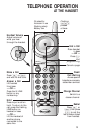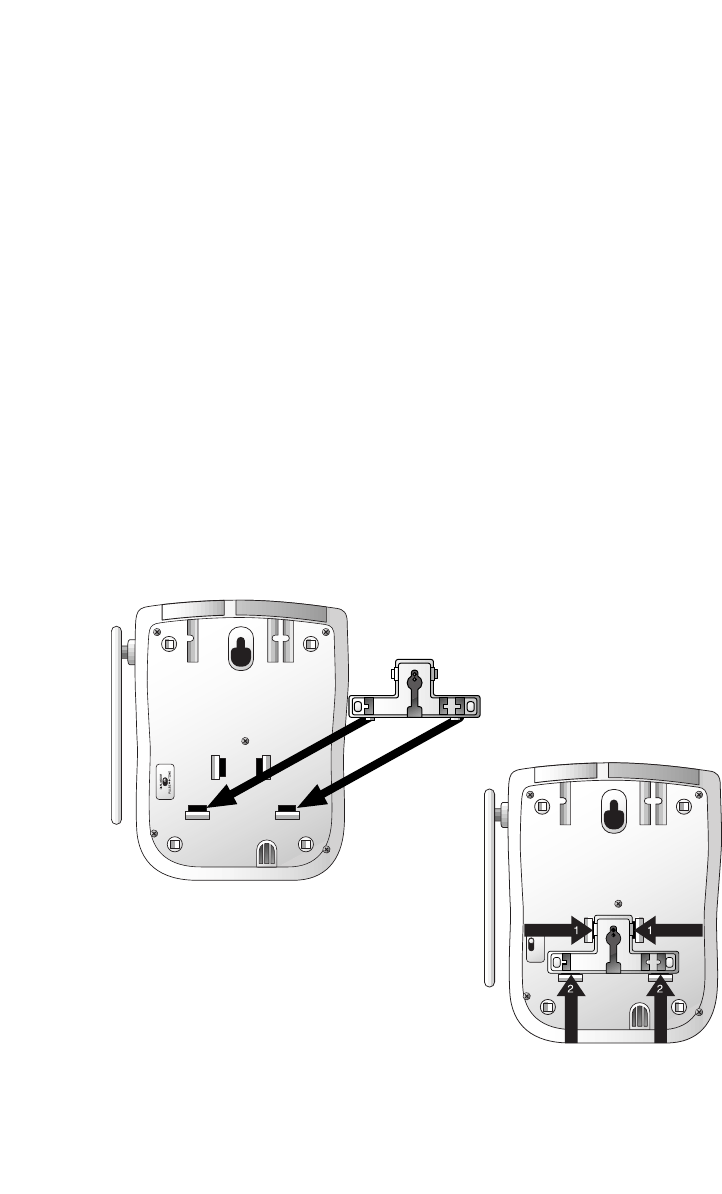
3 Charge the handset battery.
Place the handset in the base. Charge the battery for at least 16 hours
the first time. After the first charge, the battery is typically fully
charged overnight.
4 Check for dial tone.
After the batteries are charged, pick up the handset, press L, and
listen for a dial tone. Then press l. If you don’t hear a dial tone, see
“IN CASE OF DIFFICULTY.”
NOTE: If you want to connect another device (such as a modem or fax
machine) to the wall jack, you can use the jack on the phone labeled
DATA PORT. This convenience port uses Line 2; a call picked up on Line 2
at this or another extension may interrupt a fax, modem, or message
transmission.
Wall Installation
1 Position the wall mount adapter on the base.
INSTALLATION
6
Align tabs on wall mount adapter
with holes on bottom of base. Snap
wall mount adapter firmly into place.