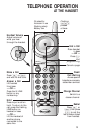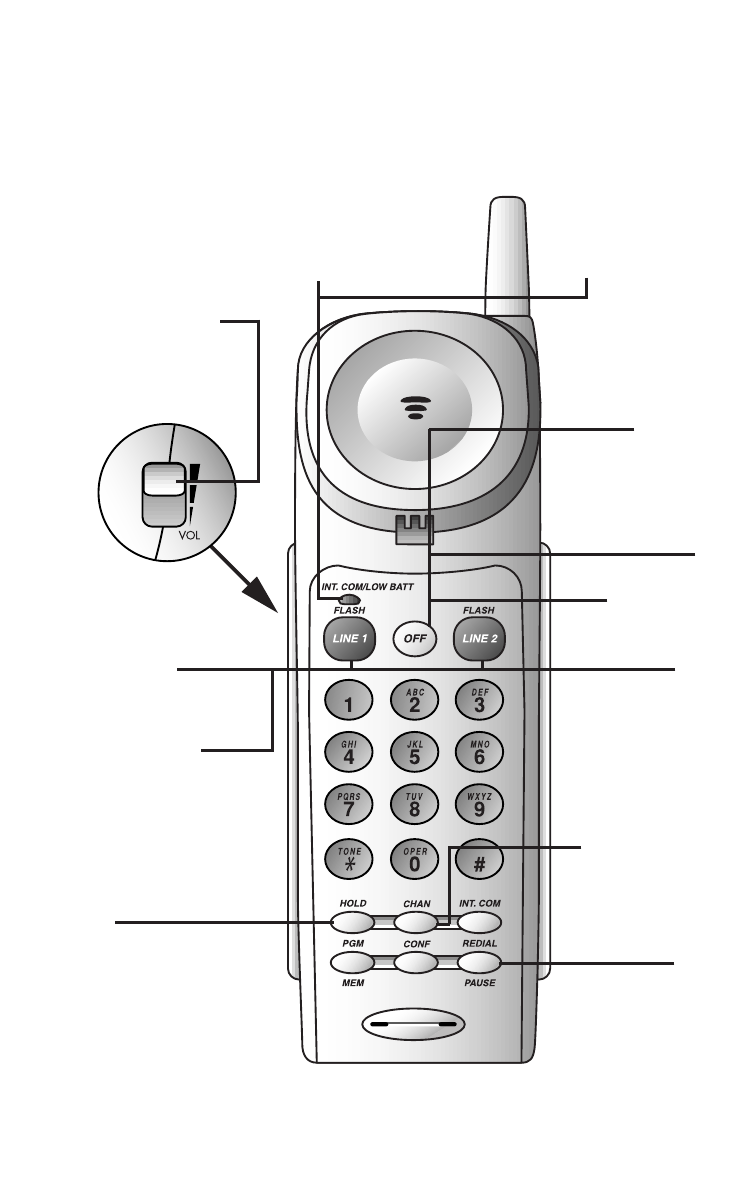
End a Call
Place handset
in base
— OR —
Press O.
Exit
programming.
Cancel a page.
Handset Volume
Adjust volume of
what you hear
through the handset.
Make a Call
Press L or l
and wait for dial tone.
Answer a Call
Lift handset
from base
— OR —
Press the lit LINE
button or any
number key.
Hold
Press to put a call on
hold. To return to the
call, press the flashing
LINE button on
handset or base
— OR —
Lift the handset of
another phone
connected to the
same line.
Redial
Press L or
l, then press
R to call the
last number dialed
from handset.
Change Channel
Switch to a
clearer channel.
Flash/
Call Waiting
Access special
telephone company
subscriber services.
TELEPHONE OPERATION
AT THE HANDSET
9
On steadily:
Intercom in use
Flashing slowly:
Battery low
Flashing:
I
pressed
at base