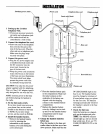INSTALLATION
continued
CAUTION:
both table and wall mount installa-
the telephone line cord into the
Never install telephone wiring
during a lightning storm.
Never install telephone jacks in
wet locations unless the jack is
specifically designed for wet
locations.
Never touch uninsulated telephone
wires or terminals unless the tele-
phone line has been disconnected
at the network interface.
Use caution when installing or
modifying telephone lines.
=mum
Choose a spot where the
telephone wall jack is near an
electrical outlet.
This phone requires a modular
telephone jack and a standard
electrical outlet (120V AC).
Remove the reversible base.
The reversible base is designed for
tions. The telephone comes with
the reversible base installed in the
table mount position. To wall
mount this telephone you will
need to remove the reversible base
and position it so that the thicker
end is toward the front of the
telephone (see illustration on
previous page). You can remove
the reversible base by depressing
the clips on each side of the base
while gently lifting upwards.
3
Reattach the reversible base.
Insert the tabs of the reversible
base into the slots on the
bottom of the telephone base.
Gently press the thicker end of
the reversible base until it snaps
firmly in place.
4
Connect the telephone line cord.
Using the short telephone line
cord supplied, insert one end of
.
telephone jack on the rear of
the telephone base.
Feed the remaining line cord to
the rectangular opening by
pressing the line cord into the
grooves of the reversible base
leaving at least
3
inches free.
Plug the line cord into the
standard wall jack.
5
Connect the power cord.
Plug the power cord into the jack
on the back of the base. Plug the
AC adapter into
an
electrical outlet.
6
Mount the telephone to the
wall jack.
Position the telephone base so the
mounting studs on the wall jack fit
into the reversible base. Slide the
telephone down on the mounting
studs until the phone locks in place.
Mimaw
1
Press on the handset and
wait for the PHONE indicator to
go on.
2
When you hear a dial tone, dial
the number.
NOTE:
When another extension
is in use on the same line, and the
Cordless Telephone
9
1 1
1
is in
standby mode, the PHONE
indicator on the handset will flash.
The IN
USEICHARGE indicator will
not function when the handset is out
of range.
1
Lift the handset.
2
The PHONE indicator goes on and
the call will be connected.
If the handset is away from the
base:
NOTE:
The IN USEICHARGE
indicator will flash with each
incoming ring.
Press any key on the handset (except
(MUTEI,
a,
or
m).
This is very
useful in a dark environment; you do
not have to fumble around looking
for the key to answer the call.
2
Follow instructions under
"Making a Call" or "Answering a
Call."
NOTE:
The earpiece and micro-
phone on the handset are disabled
when the headset is plugged in.
A belt clip is included for your
convenience (see INSTALLATION).
If you are near the base:
Place the handset in the base.
If you are away from the base:
Press
[OFF].
llrrsnralngaw
tmmJgd(
1
Plug the headset (purchased
lbhIll0colmd
If the handset is in the base:
separately) into the jack located
The Volume Control allows you to
NOTE:
The IN USEICHARGE
on the right side of the handset.
increase or decrease the loudness of
indicator will increase intensity with
(For best results, use only
an
an incoming voice.
the incoming ring.
accessory headset with a
2.5
rnrn
plug.)
3