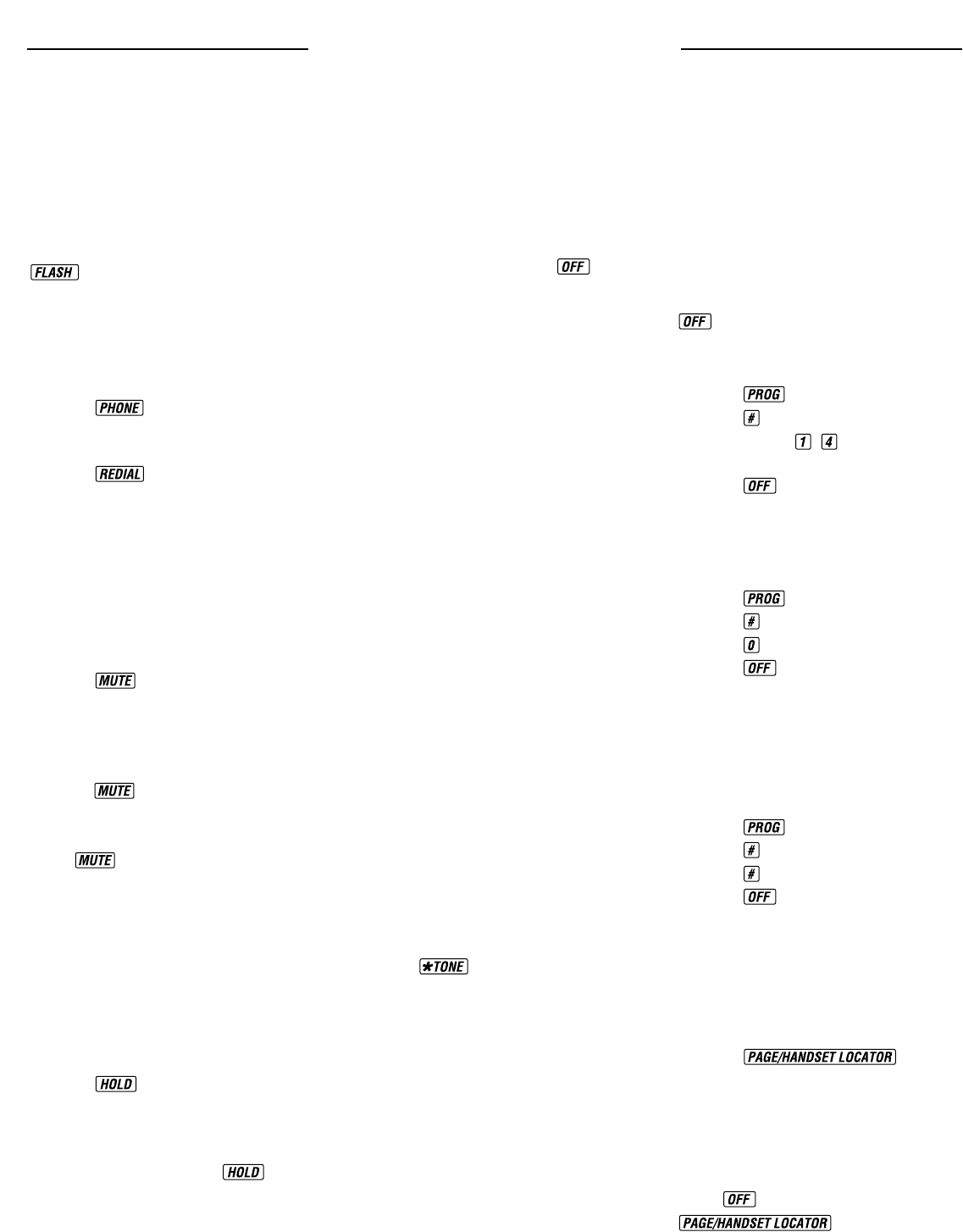
Special Telephone Services
If you subscribe to special local
telephone company services like
Call Waiting or Call Forwarding,
you can access them by pressing
whenever you would press
the switchhook on a regular phone.
Redial
To redial the last number dialed from
the handset:
1 Press .
2 Wait for the PHONE indicator to
go on and for a dial tone.
3 Press .
The last number you called is stored
in the redial memory until you dial
another number.
Mute
Mute allows you to hear your caller
but prevents the caller from hearing
you.
1 Press .
2 The MUTE/LOW BATT indicator
will light to indicate the Mute
feature is activated.
3 To continue your conversation,
press again.
Ringer Mute
Press on the handset during
incoming ringing to disable the
ringer for the duration of the call.
Hold
The Hold feature allows you to keep
a call on the line while you step
away from the phone or while you or
someone else takes the call on an
extension phone.
1 Press .
2 The PHONE indicator will blink
slowly to indicate the call is on
hold.
3 To release Hold, press
again.
IMPORTANT: If you are using the
Hold feature to switch to another
extension, you must first place the
call on Hold. After the extension
phone has been picked up, release
the Hold feature and press on
the 9110 to resume your conversation
on the extension phone.
Advanced AutoSelect Feature
The Cordless Telephone 9110’s
advanced AutoSelect feature will
automatically select the clearest
channel, even during a conversation.
During automatic channel change
your conversation may be interrupted
for about 1 second while the unit
scans and selects a new channel.
Temporary Tone
If you have dial pulse (rotary)
service, this feature allows you
to enter codes or tones needed to
operate answering machines, or use
electronic banking services, calling
cards, and other special services.
This feature will operate most special
services; however, some services
may actually require a touch tone
line. To be sure, ask the company
that provides the special service.
NOTE: If you have touch tone
service, you do not need to use the
Temporary Tone feature.
To use temporary tone dialing:
1 Dial the call normally.
2 Press .
3 Enter numbers or symbols
required.
4 End the call normally (Temporary
Tone is automatically shut off).
Programming the Ringer Type
The handset ringer is capable of four
different types of ringing tones. The
following sections detail how to
change the different tones and to
turn off the ringer on the handset.
To program, the handset must be
.
To select a different ringer type do
the following:
1 Press .
2 Press .
3 Press a key ( - ) to select a
ringer type.
4 Press .
Turning Off the Ringer
To turn off the ringer on the handset,
do the following:
1 Press .
2 Press .
3 Press to turn off the ringer.
4 Press .
To turn ringer on again, see
“Programming the Ringer Type.”
Checking the Ringer
To check the ringer which is currently
programmed, do the following:
1 Press .
2 Press .
3 Press again to check the ringer.
4 Press .
Page/Handset Locator
This feature is useful if you misplace
the handset.
To locate the handset using the
Handset Locator feature:
1 Press .
2 A repeating paging tone is
sounded at the handset for
approximately 30 seconds.
To cancel the Handset Locator
feature:
Press on the handset or press
on the base.
TELEPHONE OPERATION
continued
4
















