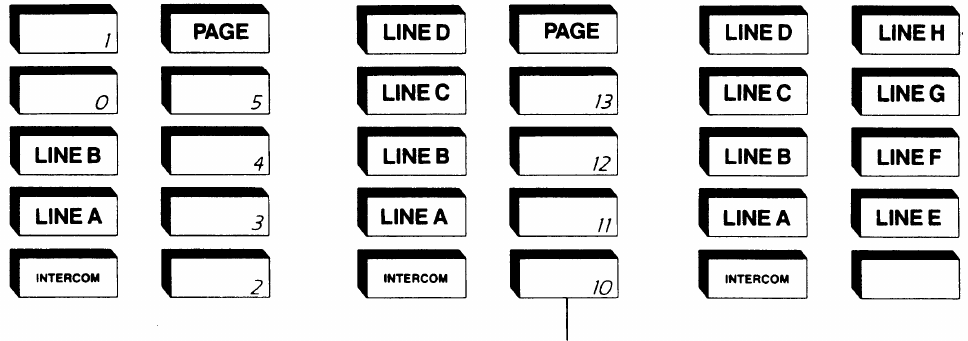
MODEL 206
MODEL 410
3
INITIAL FEATURE ASSIGNMENTS
Here are the initial features you get when your
MERLIN
system is installed:
MODEL 820
Intercom
Auto Dial
Fixed features
The dial pad is surrounded by labeled buttons, which are called the Fixed
Features. With Standard Features you get two Fixed Features, HOLD and
RECALL. A Feature Cartridge is required to get the rest.
Indicator lights
Notice how the lights work on your MERLIN telephone. A triangular red
light points to the outside line you’ll get if you pick up the handset. Green
lights tell you the status of lines: free, busy, ringing, or on hold.
Making an outside call
When you want to make a call, the
MERLIN
system automatically selects
a line for you. All you have to do is pick up and dial. This feature is called
Automatic Line Selection.
If you want to use a line other than the one the system selected for
you, such as a WATS line, you can do so simply by touching the button
for the desired line. That’s all there is to it!








