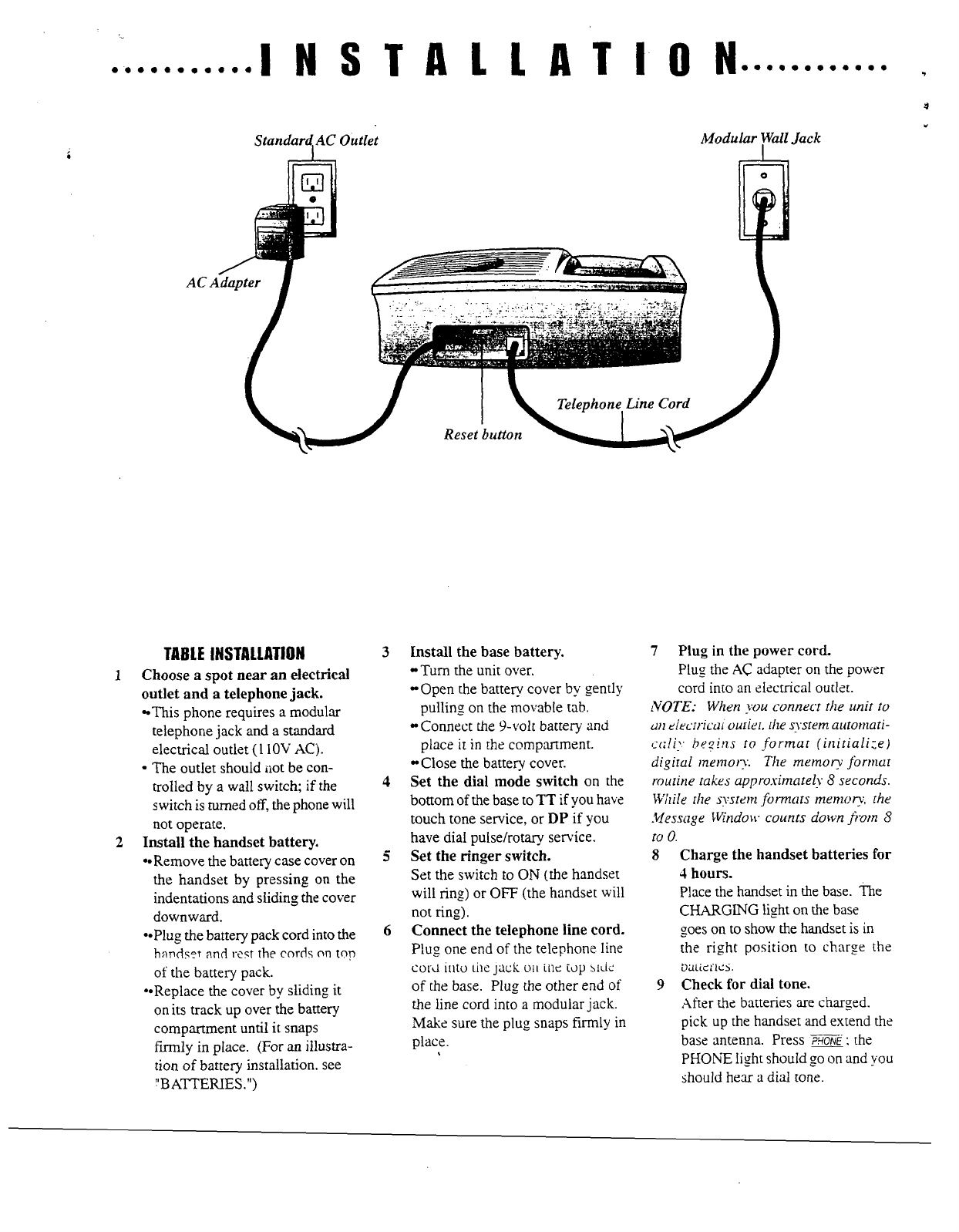
Standard
AC
Outlet
A
TABLE INSTALLATION
1
Choose a spot near an electrical
outlet and a telephone jack.
This phone requires a modular
telephone jack and a standard
electrical outlet
(1
l0V
K).
*
The outlet should iiot be con-
trolled by a wall switch; if the
switch is turned off,
the
phone will
not operate.
2 Install the handset battery.
Remove the battery case cover on
the handset by pressing on the
indentations and sliding the cover
downward.
Plug the battery pack cord into the
hands~t
2nd
rest
the cords
on
tn?
of the battery pack.
Replace the cover by sliding it
on its track up over the battery
compartment until it snaps
firmly in place. (For an illustra-
tion of battery installation. see
!'BATTERIES.
")
Install the base battery.
Turn the unit over.
Open the battery cover by gently
pulling on the movable tab.
Connect the %volt battery and
place it in the compnrrrnent.
Close the battery cover.
Set the dial mode switch
on the
bottom of the base to
TT
if
you have
touch tone service, or
DP
if you
have dial pulsefrotary service.
Set the ringer switch.
Set the switch to ON (the handset
will ring) or OFF (the handset will
not
ring).
Connect the telephone line cord.
Plug one end of the telephone line
cord illtv
lilz
jack
011
inc:
idp
u~k
of the base. Plug the other end of
the line cord
into
a modular jack.
Make
sure the plug snaps firmly in
place.
Modular
Wall
A
Jack
Y
Reset
button
7
Plug in the power cord.
Plug the
AC
adapter on the power
cord into an clzctrical outler.
!VOTE:
When
yu
connect the unit
to
~111
C~PCI~~CLII
ou~ier.
the system aiitomati-
,-.c;!i;.
be?ins
to formur (initialize)
digital memo,?. The memo? formur
rortrine takes approsimarel~
8
seconds.
While the sTsrern formrlts memo?,
the
Messtzge I.Vit~do\~. counts down fi-otn
8
to
0.
Charge the handset batteries for
4
hours.
Place the handset in the base.
The
CHMGNG
light on the base
goes on to show the handset is in
the right position to
charge the
a211<:1e>.
Check for dial tone.
After thz battenes are charged.
pick up the handset and extend the
base antenna. Press
--:
the
PHOKE light should go on and you
should hear a dial tone.


















