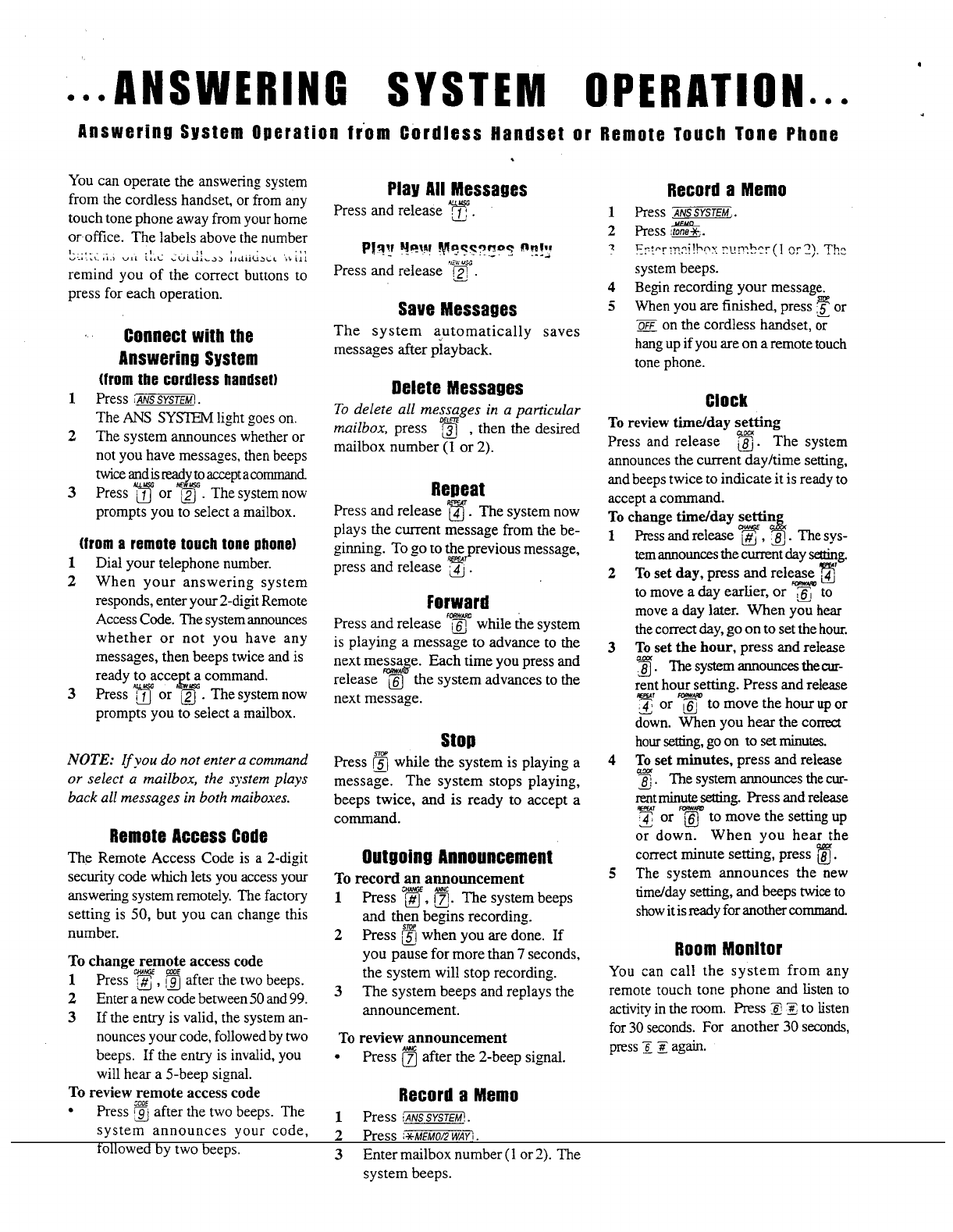
...
ANSWERING
SYSTEM
OPERATION...
Answering System Operation fr'om Cordless Handset or Remote Touch Tone Phone
You can operate the answering system
from the cordless handset, or from any
touch tone phone away from your home
or office. The labels above the number
I.
..
1.
-
.
.
.
.?,
":a
..\.
,&.,
vir
i:.i
.UL;!~~>
;ICLLICI>CL
'ik
ill
remind you of the correct buttons to
press for each operation.
Connect with the
Answering System
(from the cordless handset)
1
Press
i
ANS
SYSTEM:.
The
ANS
SYm
light goes on.
2
The system announces whether or
not you have messages, then beeps
twice
and
is
rea~d
2
accept acomrnand
3
Press
7
or
a
.
The system now
prompts you to select a mailbox.
(trom a remote touch tone phone)
1
Dial your telephone number.
2
When your answering system
responds, enter your ,-digit Remote
Access Code. The system announces
whether or not you have any
messages, then beeps twice and is
ready to acce
t
a command.
,,
&m
3
Press
a
or
.
The system now
prompts you to select a mailbox.
NOTE:
If
you do nor enter a command
or select a mailbox, the system plays
back all messages in both maiboxes.
Remote Access Code
The Remote Access Code is a 2-digit
security code which lets you access your
answering system remotely. The factory
setting is 50, but you can change this
number.
To change remote access code
cuUmm
1
Press
,a
,
;a
after the two beeps.
2
Enter a new code between 50 and
99.
3
If
the entry is valid, the system an-
nounces your code, followed by two
beeps. If the entry is invalid, you
will hear a 5-beep signal.
To review remote access code
Press
5
after the two beeps. The
Play
All
Messages
Press and release
pr.
Save Messages
The system automatically saves
messages after playback.
Delete Messages
To delete all messages
in
a particular
DELT
mailbox,
press
3
,
then the desired
mailbox number
(1
or
2).
Repeat
Press and release
3.
The system now
plays the current message from the be-
ginning. To go to the previous message,
press and release
z.
Forward
FORWIRO
Press and release
iz
while the system
is playing a message to advance to the
next messa e. Each time you press and
-3
release
3
the system advances to the
next message.
Stop
Press
6
-
while the system is playing a
message. The system stops playing,
beeps twice, and is ready to accept a
command.
Outgoing Announcement
To record an announcement
CKuG
*HHC
Press
$iJ
,
a.
The system beeps
and then begins recording.
Press
/$
when you are done. If
you pause for more than
7
seconds,
the system will stop recording.
The system beeps and replays the
announcement.
review announcement
Press after the 2-beep signal.
Record a Memo
Press
IANS
SYSTEM?.
Record a Memo
1
Press
ANSSYSTEM,.
-
2
Press
:-.
?
Ert-rm?i!hcx
xo:'.?r
(I
or
7).
Th:
system beeps.
4
Begin recording your message.
5
When you are finished, press or
-
OFF
on the cordless handset,
-
hang up if you are on
a
remote touch
tone phone.
Clock
To review timdday setting
Press and release
3.
The system
announces the current dayhime setting.
and beeps twice to indicate it is ready to
accept a command.
To change timdday &fin&
Press and release
,
a.
The sys-
tem announces the current
day
setting.
To set day,
press and releg:
to move a day earlier, or
fi
to
move
a
day later. When you hear
the correct day, go on to set the hour.
To set the hour,
press and release
3.
The system announces the an-
rent hour setting. Press and release
aw_r
fawm
,4
or
a
to move the hour up or
dywn. When you hear the correct
hour setting, go on
to
set
minutes.
To set minutes,
press and release
arx
3.
The system announces the cur-
rent
minute setting. Press and release
-1
.T
or
to move the setting up
-
or down. When you hear the
correct minute setting, press
n.
The system announces the new
timay setting, and beeps
twice
to
show it is ready for another
command
Room Monltor
You can call the system from any
remote touch tone phone and listen to
activity in the room. Press
3
to listen
for 30 seconds. For another 30 seconds,
press
I
Z
again.
system announces your code,
Press
;+MEMOD
way;.
followed by two beeps.
3
Enter mailbox number
(1
or
2).
The
system beeps.


















