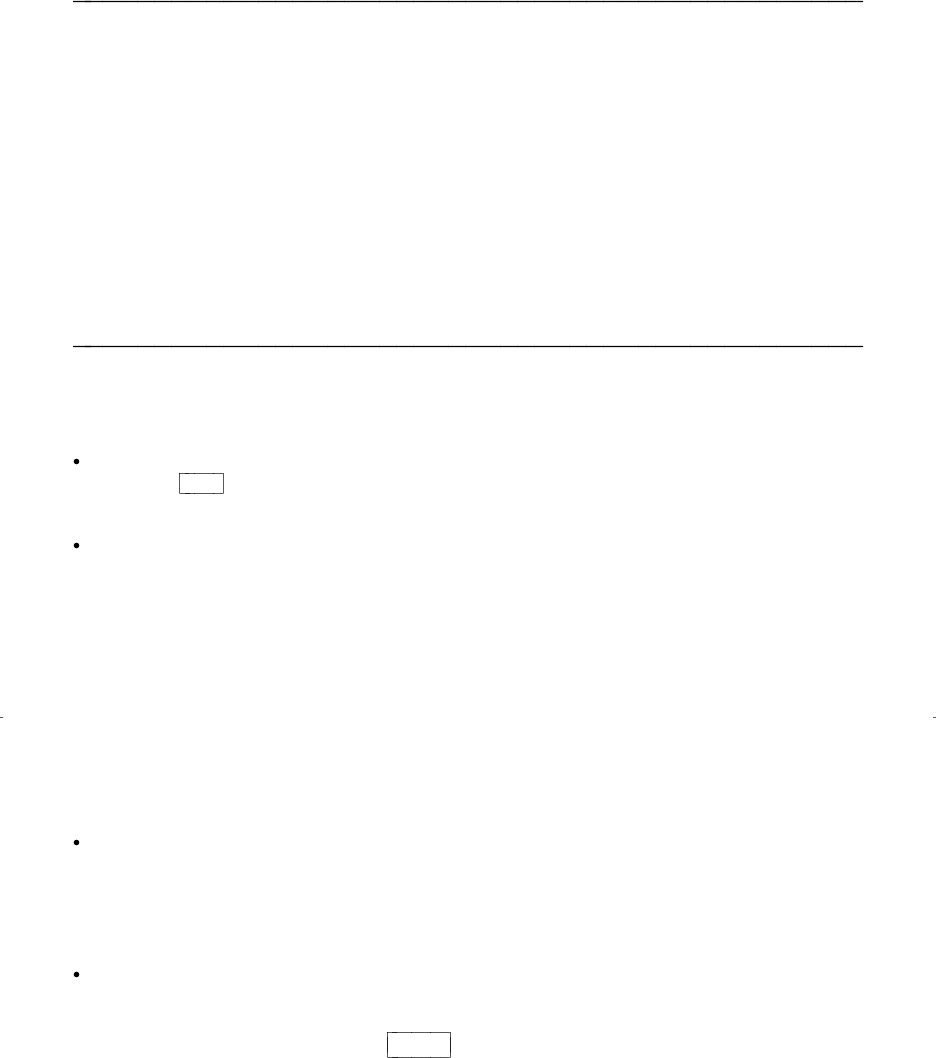
How to Use the Features
Many features are available for use with your 7402 Plus voice terminal. Because no
organization can use all of the available features, each organization must choose
those that best suit its needs. After the choices have been made, the person within
your organization who manages your telecommunication system must do any
necessary administration and label the feature buttons on individual voice terminals.
The System Manager can tell you how to use the features that have been
administered for your particular voice terminal. The following procedures give
instructions for using some of the more frequently used features. Features are listed
alphabetically.
Special Instructions
The first time you use these procedures, you will need to customize them for
yourself. Your System Manager can supply the information required.
To the right of each feature name is a box. For each of the features you have,
mark a
in the blank box as a reminder. (Conference, Drop, Hold, Message,
Select Button, Select Ring, Self-Test, and Transfer are already marked for you.)
To use a voice feature you must have the handset off-hook (that is, you must pick
up the handset or turn on the speaker) unless you are instructed to remain
on-hook in the procedures. You can activate or cancel most of the voice features
by dialing 2- or 3-digit codes (if they are not already assigned to a button). Write
the feature code numbers in the blanks provided within the procedures. These
codes are unique to your system; see your System Manager for the codes or to
obtain more information.
System 85 exists in several versions. In some cases, a feature operates
differently with one version than it does with another; where this occurs, the
procedures include a release (R) and version (V) notation. Be sure to follow the
directions corresponding to the release and version you are using. Ask your
System Manager if you do not know the release and version you have.
If you receive an intercept tone (high-pitched, alternating high and low tone)
while attempting to use any feature, you have taken too much time to complete a
step, have made a dialing error, or do not have the feature available to you. If
appropriate, hang up or press
Drop
Test
, get dial tone, and begin again at the first
step.
5


















