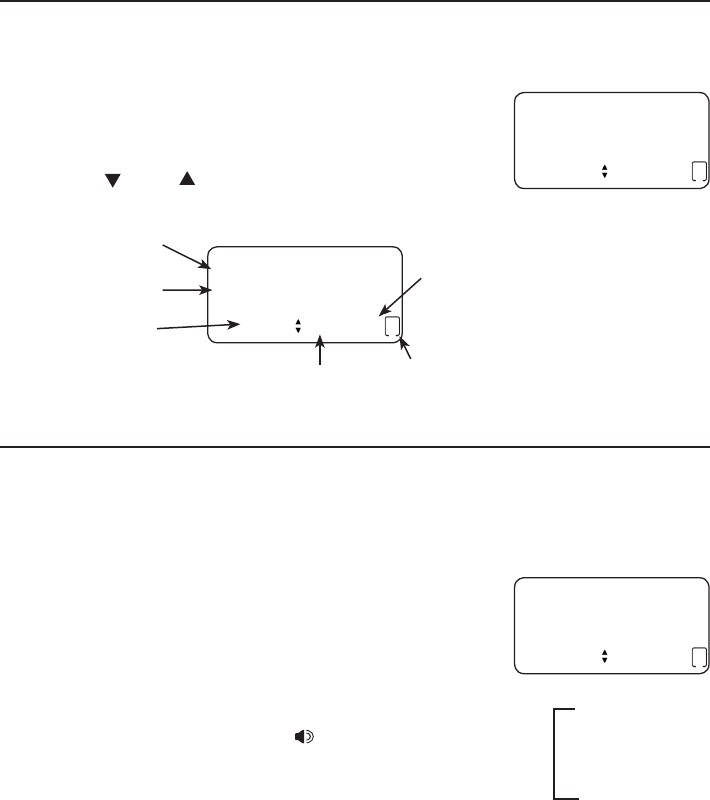
31
Caller ID
Caller ID operation
5
CHRISTINE SMITH
888-722-7702
12:00
AM
11/20
No:
NEW
Review the caller ID history
Review the caller ID history to find out who called, to return the call, or to
copy the caller’s name and number into your directory. CALL LOG EMPTY
appears if there are no records in the caller ID history.
When the telephone is in idle mode, press CIDq to
review the caller ID history in reverse chronological
order starting with the most recent call.
Press CID or DIR to scroll through the entries.
Press CANCEL to exit the caller ID history.
View dialing options
Although the incoming caller ID log entries have 10 digits (the area code plus
the seven-digits number), in some areas, you may need to dial only the seven
digits, 1 plus the seven digits, or 1 plus the area code plus the seven digits.
You can change and store the number of digits that you dial in the caller ID
history.
While reviewing a caller ID history entry, press #
(pound key) repeatedly to show different dialing
options for local and long distance numbers before
dialing or saving the telephone number in the
directory or speed dial memory.
When the number is in the correct format for
dialing, lift the handset or press SPEAKER to call
the number.
To save the number to the directory or speed dial
memory, see Save a caller ID log entry to the
directory on page 33 or Save a caller ID log entry to a speed dial memory
location on page 34.
1.
2.
3.
1888-7227702
722-7702
1-722-7702
888-722-7702
Press
#
5
CHRISTINE SMITH
888-722-7702
12:00
AM
11/20
No:
NEW
Caller’s name
Caller’s number
Appears if it is a new or
missed call
Date of call
Time of call
Caller ID entry number
5
CHRISTINE SMITH
888-722-7702
12:00
AM
11/20
No:
NEW


















