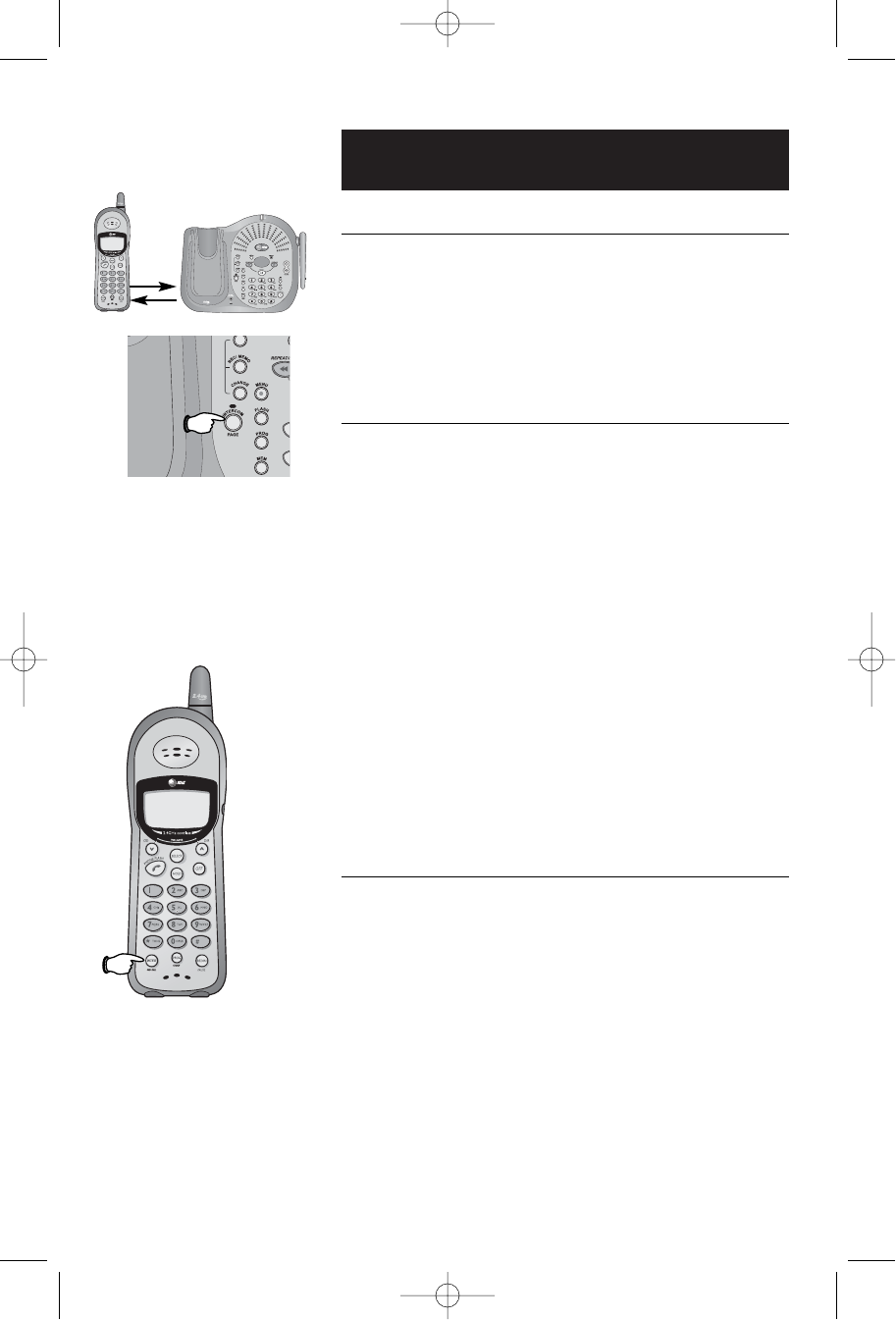
16
Telephone Operation
Handset locator & intercom
Handset locator
If the handset is misplaced, press @INTERCOM/PAGE
on the base. The handset will beep for 60 seconds to
help you find it. When the handset is found, press O
to stop the beeping (or press @INTERCOM/PAGE on
the base).
Intercom calls
The intercom feature allows conversation between the
handset and base.
You can press @INTER/CID DEL at the handset or
@INTERCOM/PAGE at the base to initiate an intercom
call. If the call is initiated at the handset, the base will
answer automatically after one ring. If the call is intiated
at the base, you must press @INTER/CID DEL at the
handset to answer and begin talking.
When your intercom call is finished, press O at the
handset (or @INTERCOM/PAGE at the base) to end
the call.
If the phone rings during an intercom call, press PHONE
at the handset (or @SPEAKERPHONE at the base) to
terminate the intercom conversation and answer the
incoming call.
Hold paging (for 3-way conference calls)
During a speakerphone conversation, press @HOLD at
the base to place your call on hold, then press
@INTERCOM/PAGE to page someone else at the hand-
set.
The other person can then press PHONE and begin
speaking to the caller. Press @SPEAKERPHONE at the
base to rejoin the call for three-way conversation.
91-5677-20-00.ATT1477.RO.qxd 1950/2/13 ⁄U⁄¨ 07:21 Page 16


















