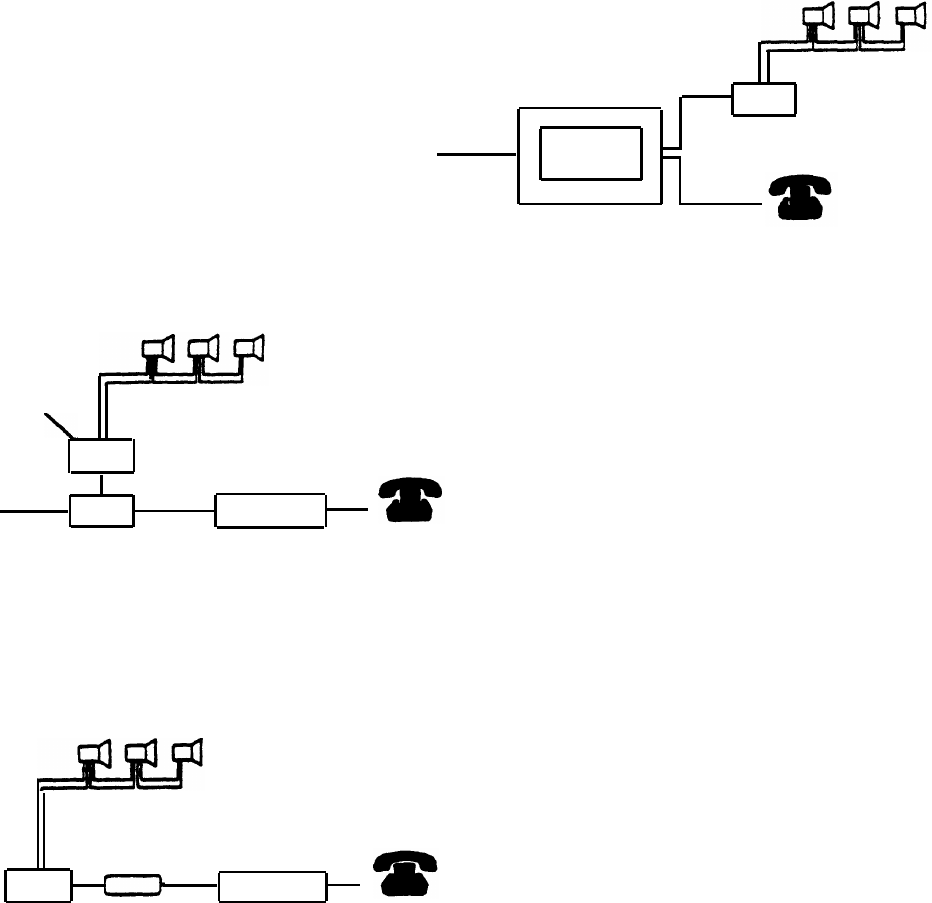
INSTALLATION
There are several ways to connect PagePac 6
to your AT&T telephone system.
For telephone systems equipped with a
●
page port that has either a modular jack
Speakers
or screw-type connections, PagePac 6
connects directly to the page port.
PagePort
Incoming
Jack
Central Office
Lines*
Telephone System
PagePac 6
Telephones
C.O. Line Protector Model 146
(Optional)
Speakers
For telephone systems not equipped with a
page port, a choice of adapters is available:
PagePac 6
Incoming
Central Office
Lines*
Line Jack
Telephones
PagePac 6
Port Saver
Telephone
System
C.O. Line Protector Model 146
(Optional)
The
PagePac 6 Port Saver
that connects
to the telephone system on an incoming
Central Office line jack and provides
paging while preserving normal telephone
service on that line.
●
●
Speakers
A
PagePac Trunk Adapter
that connects
PagePac 6 to the telephone system on an
incoming Central Office line jack.
Line Jack
PagePac 6
Trunk
Adapter
Telephones
NOTE:
This connection option dedicates
that line for Page-only service.
Telephone
System
*If using a C.O. Line Protector that provides both telephone and AC power connections, such as the Model 146,
connect both the PagePac 6 modular cord and power cord to the protector.
2


















