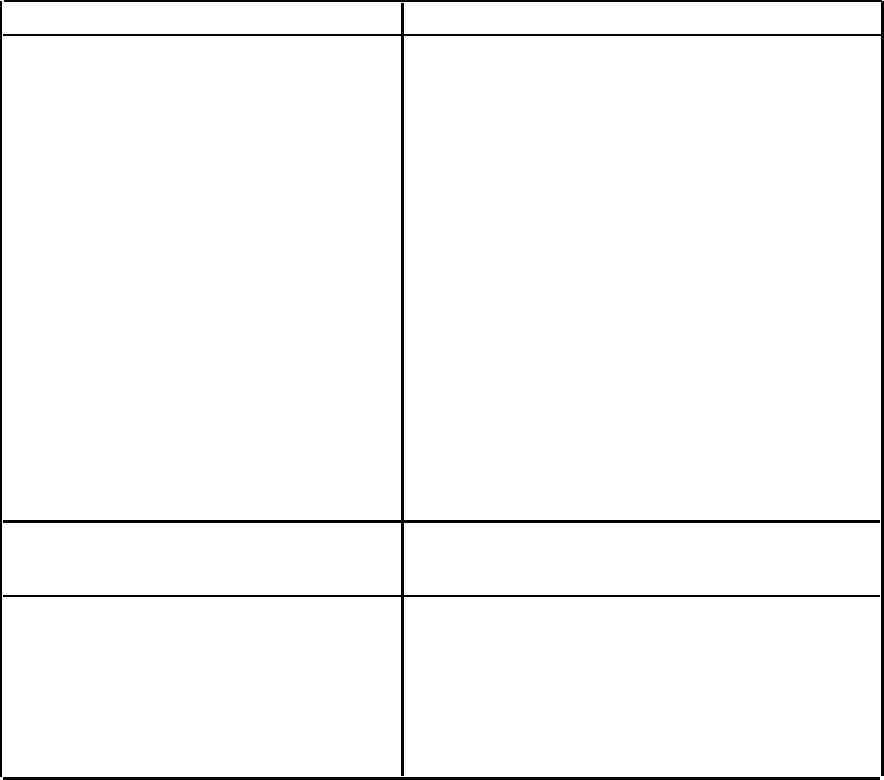
Trouble Analysis Table (continued)
Paging and music do not work. Or,
music works but paging does not
(continued).
Paging and music are garbled.
Paging works, but music does not.
C.
1.
2.
3.
4.
PROBLEM
CORRECTIVE ACTION
If Connected Using PagePac 6 Port Saver
Disconnect the PagePac 6 Port Saver from the
telephone line jack.
Connect a standard telephone to the PHONE
jack on the PagePac 6 Port Saver.
If PagePac 6 is working, you will be able to
page using the telephone. Music should also
work, and switch out during a page. You
should also be able to access the telephone
line if it is connected.
If system does not function as it should, you
may disconnect the PagePac Port Saver from
the PagePac 6 and use steps 2, 3 and 4 of
procedure A (above) to check the operation
of the PagePac 6.
Check speaker wire for shorts. Look for staples
driven through wire. Check all connections.
Ensure music source has power.
Adjust PagePac 6 MUSIC VOL control.
Adjust volume control on music source.
Tune music source to strong station.
Check all connections.
Replace music source.
16


















