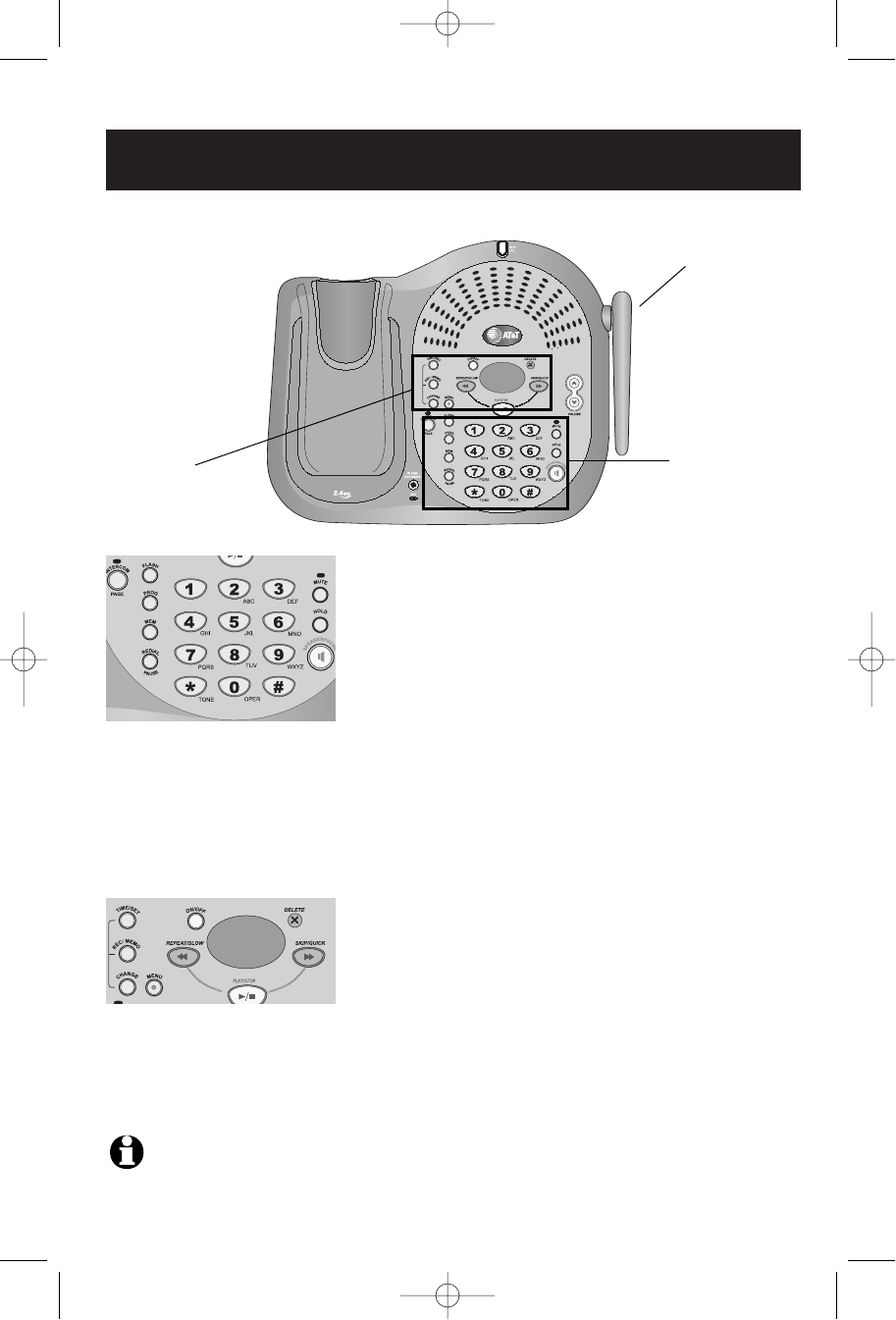
3
Getting Started
Quick reference guide
Answering system controls (see pages 28-36)
MENU
......................Press to review or change answering system options.
CHANGE
................Press to change a menu option.
REC/MEMO
............Press to record a memo or outgoing announcement.
TIME/SET
................Press to view or set date and time.
ON/OFF
..................Press to turn answering system on or off.
DELETE
..................Press to delete message currently playing.
REPEAT/SLOW
......Press to repeat message; hold to slow playback.
SKIP/QUICK
............Press to skip message; hold to speed up playback.
PLAY/STOP
............Press to retrieve messages or stop playback.
Telephone function keys (see pages 10-22)
FLASH
....................During a call, press to receive an incoming call, if
Call Waiting is activated.
PROG
......................Press to enter Speed Dialing program.
MEM
........................Press, then enter location number (0-9) to call a number
stored in Speed Dialing memory.
REDIAL/PAUSE
......Press to redial last number called.
INTERCOM/PAGE
..Press to initiate an intercom call between the base and
handset. Press and hold to locate handset if lost.
MUTE
......................Press to silence microphone; press again to resume.
HOLD
......................Press to place a call on hold; press @
SPEAKERPHONE
or
HOLD
to resume.
SPEAKERPHONE
..Press to turn speakerphone on or off (begin or end a call).
Base
Answering
system
controls
Telephone
function keys
Swivel antenna fully
upright for best results.
NOTE: Handset will not ring while in the base, unless the base ringer is turned off (see page 11).
91-005677-041-000.ATT1477.qxd 2/13/1950 7:21 PM Page 3


















