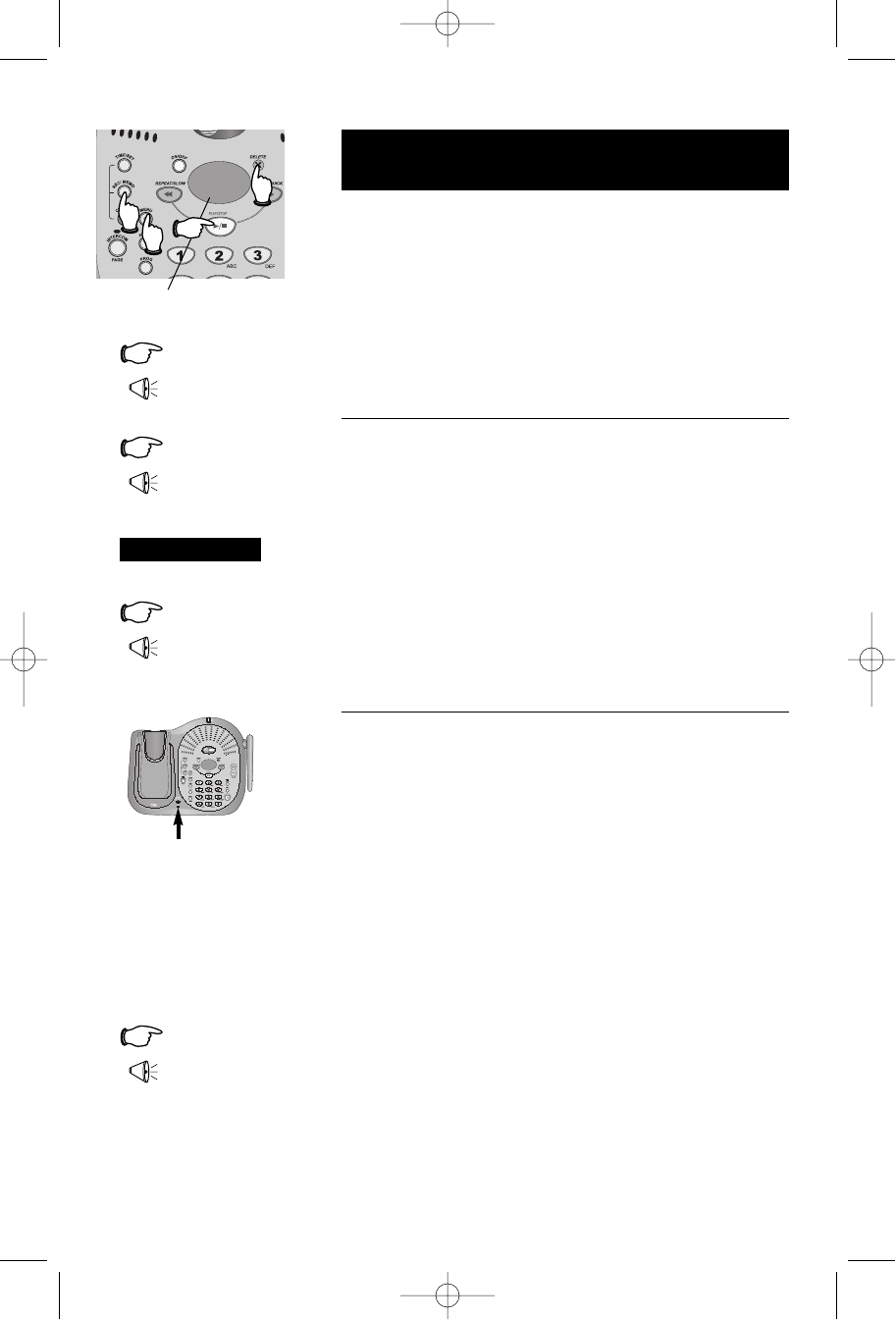
30
Answering System Operation
Outgoing announcements
Outgoing announcements are the messages callers hear
when calls are answered by the answering system.
The phone is pre-programmed with an announcement
that answers calls with “Hello. Please leave a message
after the tone.” You can use this announcement, or
replace it with a recording of your own voice.
To record your outgoing announcement
Press @MENU repeatedly until you hear “Change
announcement.” Then press @REC and begin speaking
after you hear “Now recording.” Speak facing the tele-
phone base from about 9 inches away. Press
@PLAY/STOP to stop the recording.
Elapsed time (in seconds) will be shown in the message
window as you record. You can record an announce-
ment up to 90 seconds long. Announcements less than 3
seconds long will not be recorded.
To delete your outgoing announcement
Press @MENU repeatedly until you hear “Change
announcement,” then press @PLAY/STOP button to
begin playback. Press @DELETE during playback to
delete your announcement.
When your announcement is deleted, calls will be
answered with the pre-programmed announcement
described above.
1
@MENU
“Change announce-
ment”
2
@PLAY/STOP
(Plays announcement
previously recorded)
2
@REC
“Now recording...”
3
4
@PLAY/STOP
(Announcement is
played back)
Speak into microphone
Announcement example:
“Hello, you’ve reached the Jones
family. Please leave a message
after the beep"
Microphone
Or
12
Elapsed recording time (seconds)
91-005677-041-000.ATT1477.qxd 2/13/1950 7:21 PM Page 30


















