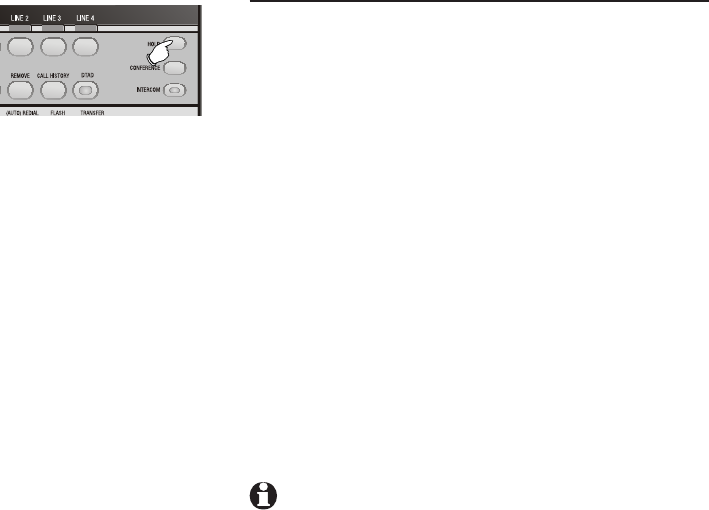
20
Telephone operation
Basic phone operation
HOLD
You can use the hold feature to hold one line
while accessing another, or as part of the
conference and call transfer features.
While on a call, press and release [HOLD]. The
LINE light for the line on hold flashes slowly
in green, and a double-beep sounds every 30
seconds to remind you that the call is on hold (To
turn off the reminder beep, see HOLD REMINDER
on page 36 of the installation guide).
If you were using the handset, you can place
the handset in the telephone base without
disconnecting the call. If you were using the
speakerphone, the speakerphone is automatically
turned off when you press [HOLD].
To release the hold, press and release the [LINE]
button of the call on hold.
NOTES:
• The phone automatically disconnects a call on
hold after 20 minutes. To keep a call on hold lon-
ger than 20 minutes, release hold within 20 min-
utes and then place the call on hold again.
• You cannot put an intercom call on hold.
• If a line is in use, pressing [INTERCOM] will place
the line on hold and activate the intercom (page
26).


















